NordPass – Password Manager
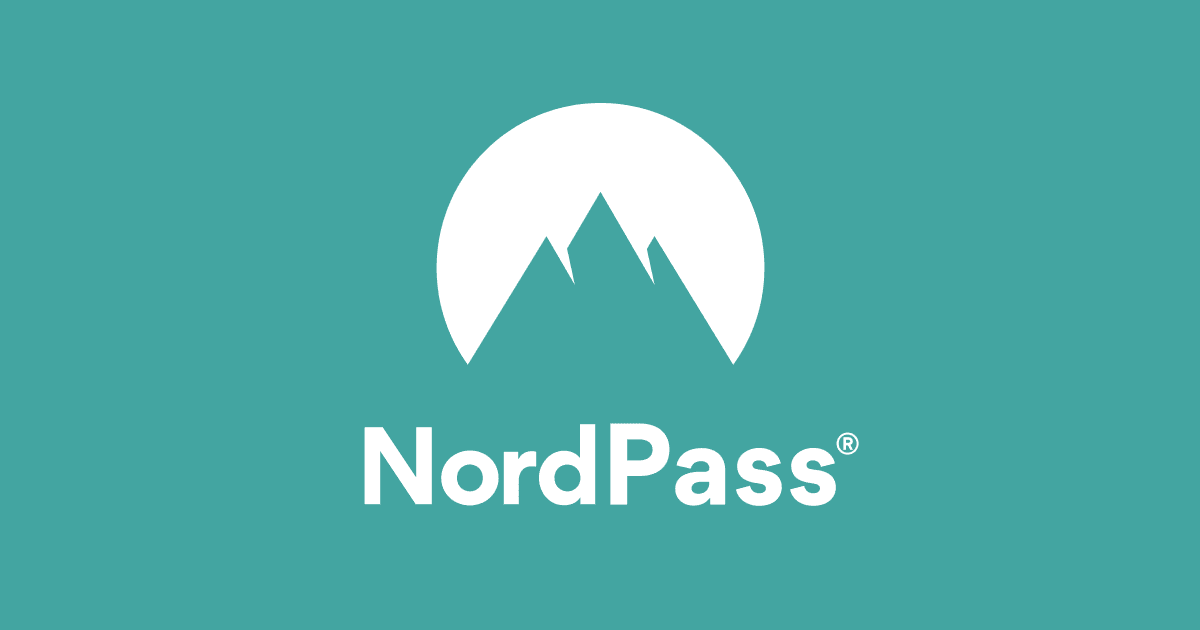
NordPass
$1.49
out of stock

NordPass® Password Manager: Autofill and save passwords in an encrypted vault

Description
NordPass Key Features
- Password Health Scanner: Detects weak, reused, or old passwords and provides direct links to change them
- Data Breach Scanner: Monitors email addresses and credit cards for exposure on the dark web with real-time alerts
- Passkey Support: Store and manage passkeys for passwordless login to supported platforms
- Emergency Access: Grant trusted contacts access to your vault in emergency situations (Premium only)
- Password Generator: Creates passwords up to 60 characters with customizable complexity settings
NordPass Pros:
- Free 30-day premium trial without credit card requirement
- Unlimited password storage even on free plan
- 24/7 live chat support for all users
- Seamless integration with mobile and desktop apps
NordPass Cons:
- Free plan limited to one active device session
- Autofill for credit cards sometimes misses fields
- iOS app has fewer features than desktop version
- No customizable vault templates for driver’s licenses or bank details
Recommended For:
- Small businesses needing secure team password sharing
- Individuals transitioning from weak or reused passwords
- Families wanting separate but manageable password vaults
Additional Information
NordPass Password Manager Specifications
- Certifications: Successfully underwent independent security audit by Cure53, zero-knowledge policy certified
- Encryption Type: XChaCha20 algorithm with zero-knowledge architecture
- Install Method: Desktop apps, mobile apps, browser extensions for Chrome, Firefox, Safari, Opera, Edge
- App Compatibility: Google Workspace SSO, Active Directory, Yubico Security Keys, built-in authenticator for TOTP
- Storage Capacity: Unlimited password storage, 3GB encrypted file storage via NordLocker
- Authentication: Multi-factor authentication, biometric login (fingerprint/face), master password recovery code
Use-Case Scenarios & Benefits
- Great For: Remote teams needing secure credential sharing, families managing shared accounts, individuals with 100+ passwords, businesses requiring compliance tracking
- Use this if you: Want bank-grade encryption without complexity, need cross-device password access, require emergency access features for trusted contacts




