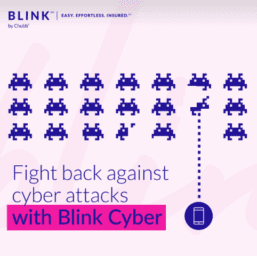Identity Guard - Value Plan
WHY WE RECOMMEND THE IDENTITY GUARD VALUE PLAN
- Essential Monitoring: Provides basic monitoring services to alert you of potential threats to your identity.
- Affordable Protection: Offers a cost-effective way to gain protection against identity theft without breaking the bank.
- Identity Theft Insurance: Includes insurance coverage to help recover from financial losses due to identity theft.
IDENTITY GUARD VALUE PLAN IS BEST FOR
- Budget-Conscious Individuals: Perfect for those who want essential identity theft protection without a high cost.
- First-Time Users: An excellent choice for individuals new to identity theft protection services, providing a solid foundation of security.
- Minimalist Protection Needs: Ideal for those who prefer a straightforward approach to monitoring their personal information.
Identity Guard Value Plan Highlights:
- Credit Monitoring: Helps you stay informed of changes to your credit file that could indicate fraud.
- SSN Monitoring: Watches for instances where your Social Security Number is used in ways that could suggest identity theft.
- Dark Web Scanning: Searches the dark web for your personal information to alert you if it’s being bought or sold by cybercriminals.
Identity Guard Value Plan Pros:
- Affordable Protection: Provides a cost-effective way to monitor your personal information for signs of identity theft.
- Essential Alerts: Offers alerts to potential threats, allowing you to act quickly to mitigate damage.
- User-Friendly: Access to a simple, intuitive platform for monitoring your identity protection services.
Identity Guard Value Plan Cons:
- Limited Features: Compared to more comprehensive plans, the Value Plan may offer fewer features and protections.
Recommended For:
- Individuals seeking basic identity theft protection at an affordable price.
- Those who want essential monitoring services without the need for more advanced features available in higher-tier plans.
“Identity Guard is one of the top providers in the identity theft protection space thanks to its comprehensive monitoring options and the fact all plans come with identity theft insurance.”
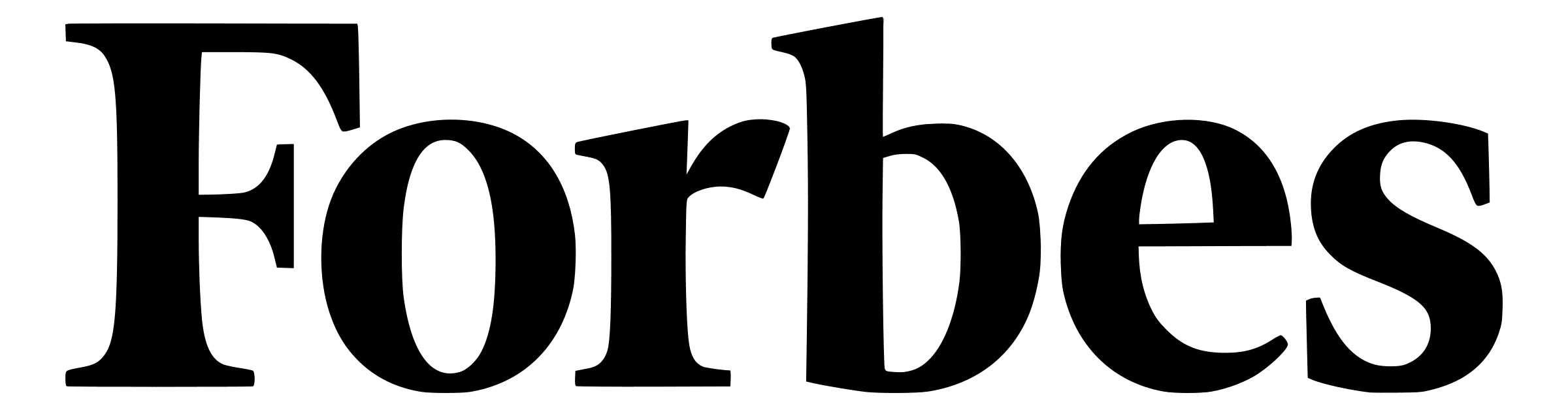
Circle: Parental Controls
WHY WE RECOMMEND CIRCLE
- Comprehensive Device Management: Offers the ability to manage mobile devices across all networks, providing control over internet access and usage.
- Parental Controls: Enables parents to set filters on content, limit screen time, and monitor online activity to ensure children's online safety.
- Easy to Use: Managed through the Aura app, Circle offers a user-friendly interface for parents to customize settings according to their family's needs.
CIRCLE IS BEST FOR
- Families Seeking Online Safety: Ideal for parents wanting to protect their children from inappropriate content and manage their online time effectively.
- Remote Management: Perfect for parents who need to manage their children's internet usage and device access from anywhere.
- Comprehensive Internet Management: Suitable for families looking for a solution that works across all devices and networks within the home.
3rd party review
“For kids who use multiple devices, computers, tablets, gaming consoles, Circle works on all of those to keep track of time and then turn it off….You can do the kill switch on Fornite parents!”
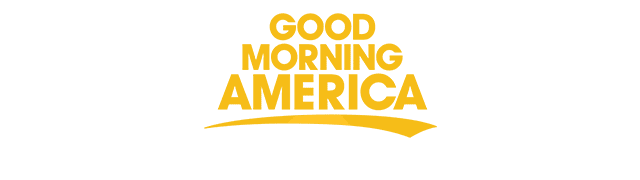
Circle Parental Control Device and App Highlights:
- Comprehensive Parental Controls: Circle offers a wide range of parental control features, including internet filtering, time limits, and bedtime settings, to help manage your family’s online activities.
- Internet Filtering: Allows parents to set filters by age, category, or specific websites to ensure children are only accessing appropriate content.
- Time Management: Parents can set daily time limits for apps and websites, helping to balance online and offline activities.
- Pause the Internet: Provides the ability to pause internet access on a child’s device, either for a specific time period or until you decide to unpause it.
- Usage Insights: Offers insights into how much time is being spent online and where, helping parents understand their children’s internet habits.
Circle Parental Control Device and App Pros:
- Ease of Use: Designed to be user-friendly, making it easy for parents to set up and manage controls.
- Versatility: Works with both Wi-Fi and mobile devices, ensuring comprehensive coverage across all devices in the home.
- Custom Profiles: Allows for the creation of custom profiles for each family member, enabling personalized control settings based on age or individual needs.
Circle Parental Control Device and App Cons:
- Subscription Required: Some features may require a subscription to Circle’s premium service for full access.
Recommended For:
- Families looking for a comprehensive solution to manage and monitor their children’s internet usage and online safety.
- Parents seeking to establish healthy digital habits and ensure a balanced online experience for their children.
Blink℠ by Chubb®
WHAT WE LIKE ABOUT BLINK BY CHUBB
- Blink by Chubb is recognized for its comprehensive, stand-alone Cyber insurance solution, designed with the modern consumer in mind.
- Offers affordable protection plans starting from $5.28 monthly for $10,000 coverage, making cyber security accessible to a wider audience.
- Round-the-clock cyber specialist support is available to address identity theft and cyber extortion, providing peace of mind 24/7.
- The customer journey with Blink by Chubb is streamlined for convenience, ensuring an easy and efficient experience from start to finish.
BLINK BY CHUBB IS BEST FOR
- Families seeking a unified cyber insurance solution that covers the entire household under one plan, offering extensive protection.
- Individuals in need of a specialized, stand-alone cyber insurance policy that effectively safeguards against contemporary digital threats.
Additional Details:
- Flexible policies that cover you and up to five households that you share digital accounts with
- Coverage limits from $10,000 upto to $100,000
Blink Cyber Policy Covers:
- Cyber extortion
- Cyber financial fraud
- Deceptive transfer fraud
- Cyber breach of privacy
- Cyber bullying*
- Cyber disruption
- Identity theft
- Electronic data restoration
- Electronic device replacement
Whether or to what extent a particular loss is covered depends on the facts and circumstances of the loss, the terms and conditions of the policy as issued and applicable law.
*All coverages may not be available in all states.
Blink by Chubb is the marketing name used to refer to insurance carrier subsidiaries of Chubb Limited. For a list of the subsidiaries, please visit our website at www.chubb.com . Insurance provided by Executive Risk Indemnity, Inc.
Blink by Chubb® Product Highlights:
- New approach to insurance for the modern, on-the-go lifestyle
- Easy and effortless online processes for quotes, protection additions, and claims
- Customizable insurance protection to fit individual needs
- Cyber insurance covering identity theft, fraudulent wire transfer, cyberbullying, and extortion from ransomware
Blink by Chubb® Pros:
- Designed for ease of use with all services available online
- Flexible coverage options allowing for personalized protection
- Comprehensive cyber insurance for digital life security
Blink by Chubb® Cons:
- May require customers to carefully select coverages to ensure adequate protection
- Details on coverage limits and exclusions require careful review
Blink by Chubb® Recommended For:
- Individuals seeking a modern, customizable insurance experience
- Those looking for comprehensive cyber insurance coverage
- Customers preferring to manage their insurance needs online
If you choose to click on the link provided to buy insurance, Batten may receive compensation relating to product visibility. Batten is not a licensed insurance agent and does not receive compensation or commission from the sale of insurance. For questions related to whether this insurance is right for you, please contact Blink by Chubb.
Nord VPN
WHY WE RECOMMEND NORDVPN
- Hide your IP address on public WiFi (like airports or coffee shops) from hackers
- Global Server Network: Access thousands of servers worldwide for fast and stable connections.
- Privacy Protection: With a strict no-logs policy, NordVPN ensures your online activity remains private.
NORDVPN IS BEST FOR
- Frequent Travelers: Provides secure and unrestricted internet access, anywhere in the world.
- Streamers and Gamers: Offers fast speeds and reliable connections for an uninterrupted online experience.
- Those seeking a fair price point for the value
NordVPN Highlights:
- Offers safe and private access to the internet with VPN encryption.
- Protects online activity by hiding IP and preventing data interception.
- Features cutting-edge technology for malware protection and browsing safety.
- Ensures best VPN connection speeds with unlimited data and thousands of servers worldwide.
- Allows private browsing without tracking online activities.
- Supports up to six devices simultaneously on public Wi-Fi.
- Includes Threat Protection to block malware before it downloads.
- Meshnet feature for safe remote file access across all devices.
- Batten’s internal team VPN of choice
NordVPN Pros:
- Enhanced online security with advanced encryption and privacy features.
- High-speed connections for uninterrupted browsing, streaming, and gaming.
- Wide device compatibility, including Windows, macOS, Linux, iOS, and Android.
- Option to double protection with Double VPN servers.
NordVPN Cons:
- Subscription required for full access to features and services.
- Some features, like the VPN, may be restricted in certain countries.
Recommended For:
- Individuals seeking a reliable and fast VPN service for enhanced online privacy and security.
- Users who need multi-device support for secure internet access on the go.
- Those interested in additional security features like malware protection and secure file sharing.
“NordVPN brings its A-game with security too. They have a strict “No-Logs” rule that promises not to collect, keep or share your data, as well as masking your IP address, multi-factor authentication, buffering-free live-streaming, and layers upon layers of included protection.”

Dashlane: Family Password Manager
WHY WE RECOMMEND THE DASHLANE FAMILY PASSWORD MANAGER
- Easy Account Sharing: Simply send a sharing link from the Family Dashboard for seamless integration.
- Individual Account Preservation: Members keep all data saved in their individual accounts upon joining the family plan.
- Flexible Billing: Premium plan billing is paused automatically for members who join, and resumes only if the family plan ends.
DASHLANE FAMILY PASSWORD MANAGER IS BEST FOR
- Families Seeking Unified Password Management: Ideal for families wanting to manage their passwords and online security collectively while maintaining individual account integrity.
- Premium Plan Users: Perfect for existing Premium users looking to consolidate billing and management under a family plan.
- Ease of Use and Convenience: Offers a straightforward way for family members to join the plan without losing any previously saved data.
Dashlane Family Password Manager Highlights:
- Easy Sharing: Send a sharing link from the Family Dashboard for straightforward addition of family members.
- Data Continuity: Members retain all data from their individual accounts upon joining the family plan.
- Automatic Billing Adjustment: Billing for any existing Premium plans is automatically paused when a member joins the family plan.
Included Components:
- Family Dashboard access for easy management.
- Seamless integration with existing Dashlane accounts for all family members.
Dashlane Family Password Manager Pros:
- Seamless Onboarding: Effortless addition of family members without losing any pre-existing data.
- Flexible and Convenient: Automatic adjustment of billing for members with existing Premium plans.
- Comprehensive Security: Ensures all family members enjoy enhanced online security and password management.
Dashlane Family Password Manager Cons:
- Subscription Cost: While offering significant value, the cost of the family plan may be a consideration for some budgets.
Recommended For:
- Families seeking a comprehensive and secure password management solution that allows for easy sharing and management of passwords and sensitive information.
- Individuals with existing Dashlane Premium plans looking to extend benefits to their family members efficiently.
Yubikey: Secure Login Key
WHY WE RECOMMEND THE YUBIKEY 5C NFC
- Broad Compatibility: Works with USB-C devices and NFC-enabled mobile devices, offering a wide range of use cases.
- Strong Security: Provides two-factor and passwordless authentication, significantly reducing the risk of cyberattacks and unauthorized access.
- Easy to Use: Simply tap or insert the YubiKey for authentication, offering a convenient and fast login process without sacrificing security.
YUBIKEY 5C NFC IS BEST FOR
- High Tech Companies: Protects technological IP, including patents, code, and trade secrets, against relentless cyberattacks.
- Retail and Hospitality Organizations: Secures sensitive customer, employee, and financial data while protecting brand reputation.
- Healthcare Institutions: Helps secure patient data privacy, ensuring compliance with strong security ROI against ransomware attacks and data breaches.
YubiKey 5C NFC Highlights:
- USB-C and NFC Compatibility: Offers flexible connectivity options for devices with USB-C ports and supports NFC for contactless authentication.
- Two-Factor Authentication: Enhances security by requiring a second form of verification beyond just a password.
- Broad Application Support: Compatible with a wide range of online services, providing an extra layer of security for your digital life.
YubiKey 5C NFC Pros:
- Versatile Use: Can be used across various industries, including High Tech, Retail and Hospitality, Healthcare, and Energy and Natural Resources, to protect against cyberattacks and data breaches.
- Strong Security: Offers protection against phishing and other cyber threats by requiring physical access to the key for authentication.
- Ease of Use: Simple to set up and use, with no battery or network connectivity required, ensuring reliable access to secured services.
YubiKey 5C NFC Cons:
- Device Compatibility: While highly compatible, users need to ensure their devices support USB-C or NFC for optimal use.
Recommended For:
- Individuals and organizations looking for a reliable and convenient way to enhance their cybersecurity measures.
- Users across various sectors seeking to protect sensitive information and maintain compliance with industry security standards.