Intego Mac Premium Bundle X9
$69.99 / yearly
Description
Intego Mac Premium Bundle X9 Key Features
- VirusBarrier X9: Award-winning antivirus with real-time scanning that detects Mac malware, Windows threats, and iOS malware via connected devices
- NetBarrier X9: Monitors all network traffic with visual animations showing data flows, automatically switching protection levels between home, work, and public networks
- Personal Backup 10.9: Creates bootable clones on external drives and syncs files between multiple Macs, functionality that Time Machine doesn’t offer
- ContentBarrier X9: Blocks inappropriate content by keywords or categories, monitors chat conversations, and sets Internet time limits per child profile
Intego Mac Premium Bundle X9 Pros:
- Zero system slowdown during real-time protection unlike competitor products
- All five apps accessible through single menu bar icon for convenience
- 30-day money-back guarantee with free technical support included
- Specifically optimized for macOS without unnecessary Windows features
Intego Mac Premium Bundle X9 Cons:
- No unified dashboard requiring separate app launches for different features
- VPN protection available only as paid add-on
- Installation requires keeping original installer file for uninstall process
Recommended For:
- Mac users upgrading from built-in macOS protections seeking comprehensive security
- Parents needing granular control over children’s online activities and screen time
- Professionals requiring reliable backup solutions beyond Time Machine capabilities
Additional Information
Intego Mac Premium Bundle X9 Specifications
- Certifications: Developed by Mac security specialists since 1997
- System Requirements: macOS High Sierra (10.13) or later, including macOS Sequoia (15.x)
- Install Method: Download with serial number activation, requires 1.5 GB disk space
- Language Support: English, French, German, Japanese, and Spanish
Use-Case Scenarios & Benefits
- Great For: Home offices, creative professionals, families, students, and users frequently connecting to public Wi-Fi networks
- Use this if you: Want Mac-specific security without Windows-focused bloat, need parental controls beyond macOS defaults, or require bootable backup functionality beyond Time Machine
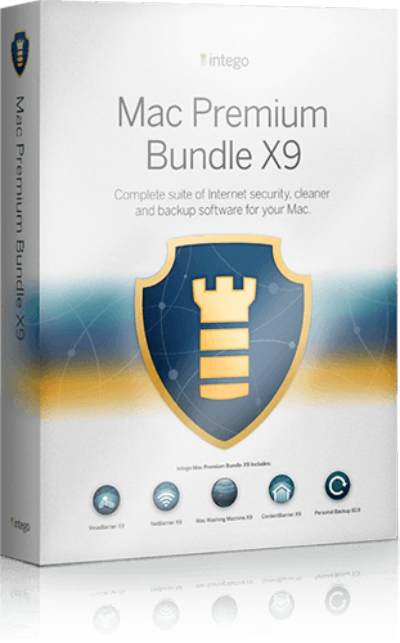

![Intego Mac Premium Bundle X9 [Mac Download]](https://m.media-amazon.com/images/I/41UkxTURkCL._SS520_.jpg)

