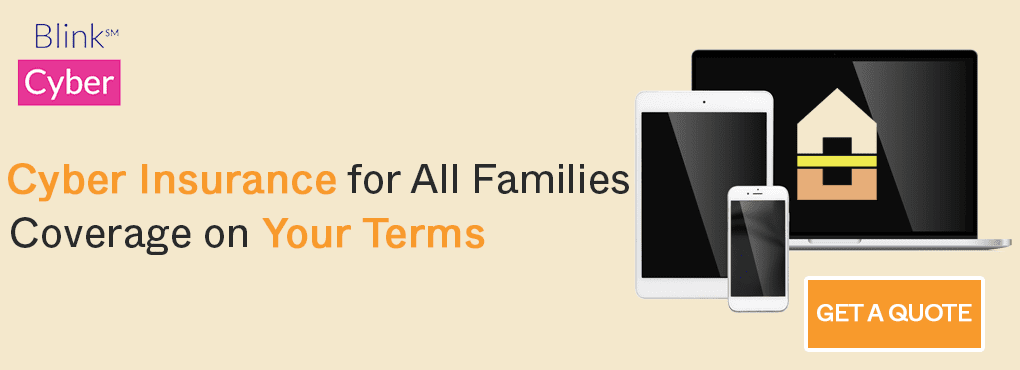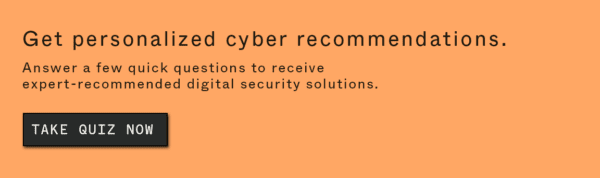Managing your passwords is about as fun as wet socks. Experts tell us to create strong passwords, so we labor over long strings of letters and numbers that look like “EJGhfds$jdsT184!#.” Lose that little piece of paper where you wrote down your newest password, and you’re out of luck. That’s why password managers are so important.
While they can’t make passwords feel like a weekend on the beach, they do take the sting out of remembering unique passwords for multiple logins. Password managers are vaults where you can generate, store, and retrieve passwords whenever you need them, so you get the best of both worlds: great security and simple access to accounts.
What are three examples of password managers? Services like 1Password, Dashlane, and Keeper. They all have different features, but they have one thing in common: they’ll help you be more productive at work.
In this article, you’ll see the top three ways a password manager keeps you efficient at work:
- Keeping up with cybersecurity policies in real time
- Ditching manual documentation
- Automating even two-factor authentication (2FA)
- Impressing your bosses and colleagues
Here are the top three ways you’ll benefit from using a password manager in the workplace:
Contents
- ✅ Password managers keep you in compliance with your company’s cybersecurity policies.
- 🧠 Password managers make it easy to auto-store the logins for work applications without writing them down in a notebook.
- 💻 You look tech-savvy in front of your boss and colleagues
- ✌️They automate two-factor authentication (2FA) or multi-factor authentication (MFA).
- Conclusion: Using a Password Manager Means More Productivity
✅ Password managers keep you in compliance with your company’s cybersecurity policies.
Widespread remote work means being able to access your files from a Starbucks on the go. But laws require companies to protect customer data. That includes taking reasonable steps to educate employees, and safeguarding customer files.
To counter the risk, most companies have cybersecurity policies requiring employees to create strong passwords and change them often. You can automate the process with a password manager and make it harder for cybercriminals and hackers to target your company.
Bonus: Some password managers, like 1Password, come with a “watchtower” function to notify you of vulnerabilities and breaches. You’ll be keeping an eye on company security just by using the password manager, no effort is required.
🧠 Password managers make it easy to auto-store the logins for work applications without writing them down in a notebook.
Absentminded workers rejoice. You won’t need to use any brainpower to remember logins (or even where your notebook went). Graduating from paper to a password manager means:
- Your passwords can no longer get lost, misplaced, or stolen in the office.
- You’ll only need to remember a single password, your master password, to access all the others.
- Password managers have easy form fill and auto-login features, so you’ll find your passwords populated magically for faster, more efficient, and safer accounts.
Tip: A major disadvantage of using a password manager is the single source of failure when you lose your master password. So don’t write your new master password on your old notepad.
💻 You look tech-savvy in front of your boss and colleagues
Want an easy way to impress your boss and co-workers? Show them how much more productive they can be by using a password manager. Chances are they will gawk at having access to a tool that can keep all their passwords in one place and use them to automatically log in. You might inspire a few folks to download a password manager of their own. And, you could even convince your higher-ups to purchase one for the company so everyone is encouraged to use one!
✌️They automate two-factor authentication (2FA) or multi-factor authentication (MFA).
2FA adds an extra layer of security to accounts, but additional steps always make logging in more cumbersome. Typically, your first step is to enter a password. The second factor can confirm your identity through:
- A code sent to your known device via SMS
- Your thumbprint
- A push notification sent to your device
Many companies require 2FA since 2FA in the form of an additional SMS code requirement can thwart 100% of bots, 96% of phishing attacks, and 76% of targeted attacks online. Luckily, password managers automate the process to make logging in more efficient even when you’re jumping through extra hoops.
Tip: If your company isn’t already using 2FA and MFA where available, consider enabling this option for apps with your most sensitive info, like accounting, file storage, and email accounts.
Conclusion: Using a Password Manager Means More Productivity
How do you manage passwords efficiently? With thousands of unique passwords and 2FA, you don’t. Password managers do it for you, keeping your work-life streamlined (and more secure, too). Head to the Batten Marketplace for our picks for the best options, and keep up your productivity streak at work.