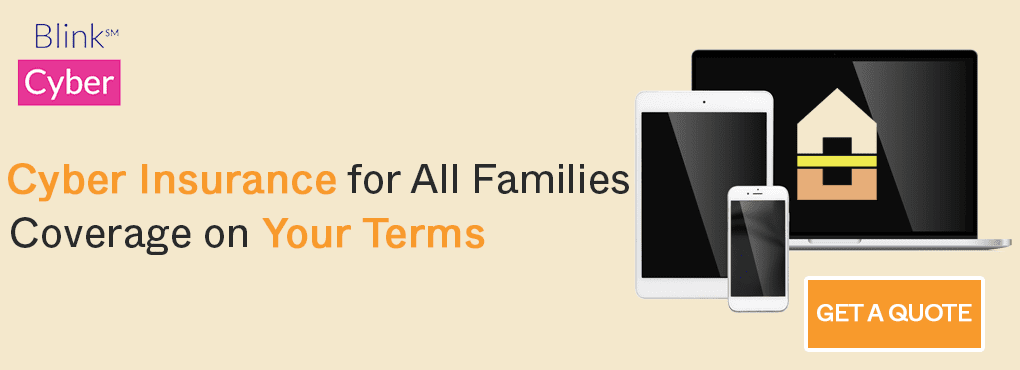I admit it: I was dragged into the era of cybersecurity by my workplace. In my home life, a password manager just meant extra time spent searching for passwords I had written on my age-old notebook password list. I believed that an “update” to my system was putting my handwritten list into a Word document, and storing it in the cloud.
Big mistake.
Since digital breaches are the number one way that individuals have their financial accounts compromised, securing our private information is more necessary than ever. It’s the main advantage of password managers.
In December 2021, just, 20% of consumers used password managers.
Shockingly, that was after we all learned about largescale breaches like LinkedIn’s June 2021 breach, impacting 700,000,000 users. (that’s 92 percent of the user base).
Even though we know better, we sometimes lag in doing the right thing. We share the top five reasons why it’s a good idea to use a password manager.
Contents
- A Password Manager Protects Your Personally Identifiable Information from a Data Breach
- Create Secure, Complex, and Strong Passwords for your Accounts
- Protect Yourself Against Identity Theft
- Prevent Yourself from Using the Same 5 Passwords for All Your Online Accounts
- Conclusion: A Password Manager is the First Step Toward Peace of Mind Online
 A Password Manager Protects Your Personally Identifiable Information from a Data Breach
A Password Manager Protects Your Personally Identifiable Information from a Data Breach
Password managers do much more than keep your passwords stored. One handy feature is that you’ll be alerted if your data is involved in a breach. That gives you time to change the exposed password immediately. And if you do have a password that was caught in a breach, you can change your password in your password manager. One of Batten’s choice password managers, Dashlane, even lets you edit multiple passwords that were compromised at once (check out more of its features compared to LastPass).
Create Secure, Complex, and Strong Passwords for your Accounts
It’s a pain to have hundreds of different passwords, none of which are easy to memorize or use. But it’s also a mistake to rely on easily guessable birthdates or pets’ names like “Fluffythecat1010.” Password managers solve this problem. You can generate secure passwords for your new accounts with a password manager, which auto-fills the complicated passwords online for you. All you have to do is remember one master password.
Protect Yourself Against Identity Theft
Passwords are a gateway for hackers to access your online accounts. That could include social media accounts (like in the LinkedIn breach) that expose your name, address, phone number, email, professional history, and work history.
Sensitive information can be used to reset passwords at more sensitive financial accounts, apply for credit cards, or procure medical services in your name. Password managers help avoid identity theft disasters with features like:
- Travel mode that removes all sensitive info from your device while traveling across borders, then lets you access it at your destination.
- Dark web alerts notify you if your password has been compromised in a data breach.
- VPNs for more secure surfing.
- Safe sharing across family members and any other beneficiaries that might need access to secure information.
Prepare today for peace of mind tomorrow.
Get occasional tips about keeping your family and home safe — delivered to your inbox.
Prevent Yourself from Using the Same 5 Passwords for All Your Online Accounts
We all want to streamline our lives, but our habit of reusing passwords is “a ticking time bomb” rather than a convenience.
A password manager helps you individualize passwords. You never have to remember which password you used on which account. Additionally, your passwords in a password manager are encrypted. That’s a much higher level of protection than storing them in a word document on your machine or in a public cloud. It’s more like having your passwords locked in a safe.
Looking to up your game? You’ll need to know the five features of a secure password. First, it should be different than any password you’ve used before. It should also:
- Include more than eight characters
- Mix upper and lower case characters
- Mix numbers and letters
- Include “special” characters like “!@%”
Auto-generate and Auto-fill Your Login Info Across the Web
The biggest perk of a password manager is that it makes it easier to log in to your accounts across the web. Once your passwords have been added to the password manager, every time you log into the sites you frequent, your login information will automatically populate—no guesswork needed! While you won’t see this benefit for passwords you know off the top of your head, this feature comes in handy for sites you rarely use. You won’t have to worry about misplacing your passwords ever again.
Conclusion: A Password Manager is the First Step Toward Peace of Mind Online
A password manager is much easier to manage than that ten-page notebook list. To get started, compare Batten’s top picks against your family’s exposure, and shred that notebook list once and for all:
Shop the Batten Marketplace for password managers today and start better securing your information online.