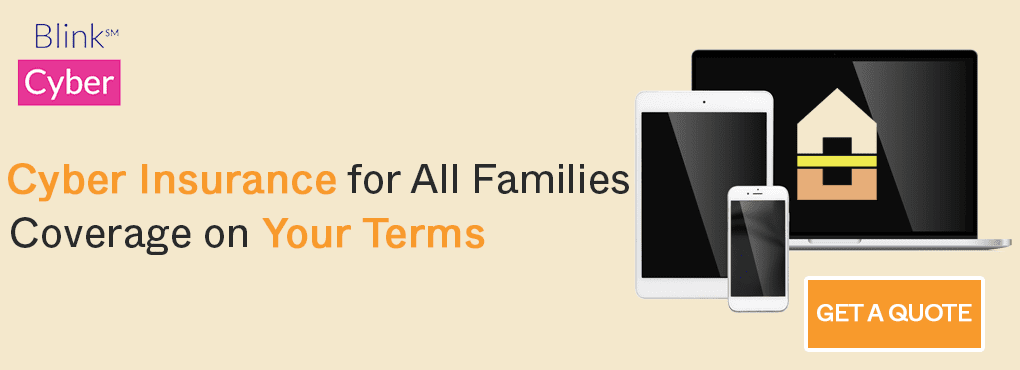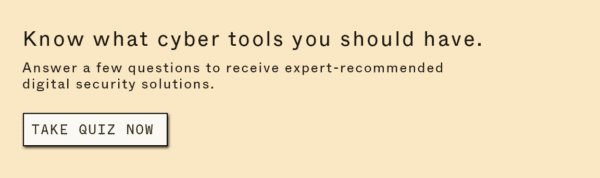A worrying truth: our children have all the information in the world in their back pockets. If you’ve got young children, you likely already have a parental control solution to stand guard over what they see. But when your children start asking for social media accounts, is it enough?
Take a look at Batten’s top parental control apps for 2022 and find out what you need to know for the best custom solution for your family.
But first, we break down:
- How parents should handle their children’s social media usage
- Some strategies for safe accounts with and without parental controls
- Tactics you can use to encourage your children to get off their screens
Contents
7 Easy Ways to Control your Child’s Social Media
📱Set up a Parental Control App
If you haven’t set up a parental control app, consider options like Qustodio, which let you monitor 29 categories, set your own words to filter, and work on all your child’s devices including Chromebooks and Kindles.
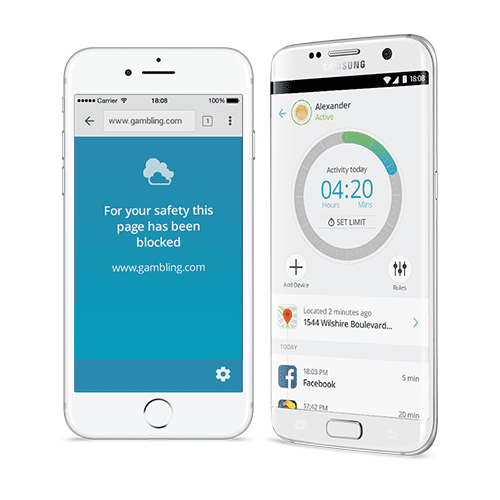
With parental control apps, you can block social media sites altogether until you deem your kids are ready and responsible.
To monitor all the internet use in your household, use Circle. It’s a device that connects to your home WiFi network. You can manage every single device on your network, from your smart TV to tablets, including apps like YouTube on your televisions. This is great for connected households.
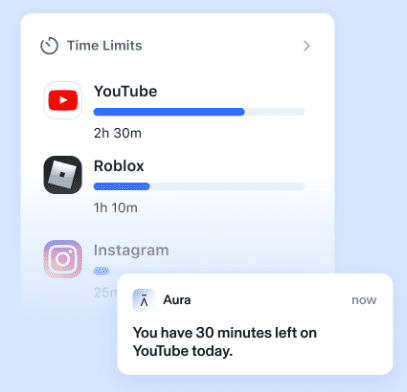
⏱ Enforce Screen Time Limits
All our favorite parental control solutions go beyond filtering inappropriate content. One of our favorite features is setting screen time limits, so app usage stops automatically (and helps you avoid fights with your kids). You can set a limit on overall screen time and specific time limits on certain apps like Netflix.
Customize off-times, too. and turn off all devices and apps at bedtime so that teens can’t scroll late into the night. And don’t forget off-times that can help you structure the day for homework or dinner time without distractions.
One option is using a GPS parental control solution like AngelSense. When using AngelSense, you can help ensure that while your child is supposed to be interacting in person at a soccer game or play practice that they’re not zoned out on their device instead.

🤝 Share a Social Media Account Login with Your Child
One drawback to parenting in an age of social media? Not all parental controls handle all social media apps. And once you approve an app, you may not have access to friend lists or direct messages.
One solution is to allow children to participate but insist on a joint login and profile so you can approve or deny friend requests and keep an eye on who your child follows. Additionally, your parental control app can notify you if your child attempts to register new email addresses to open unshared new accounts.
🎂 Allow Them to Open Social Accounts at a Certain Age
Social media sites often allow participation for 13-year-olds, but some experts advise that your teen shouldn’t use sites like Instagram or Snapchat until at least 16. Set your own age limit and enforce it.
Ask yourself:
- Is your child ready to block and report inappropriate messages?
- Can they reject inappropriate content?
- Is there a risk of cyber-bullying?
- Is there a risk of real-life victimization due to geotagging?
Young people need emotional skills to navigate some apps. By setting an age for access, you’re ensuring they’ll have reached some maturity milestones before they’re exposed to a situation they can’t handle. Like getting their first car, make opening social media accounts a milestone your child can look forward to achieving.
In the digital age, safeguarding our children’s online presence is as crucial as securing our nation’s cyber infrastructure. The strategies outlined in the article for controlling social media access are not just about restriction; they’re about education and empowerment, ensuring children can navigate the digital world with wisdom and discernment.
– Kurt Sanger Cybersecurity Expert
📈 Start Small With Calls and Texts Before Social Media Use
Handing a young person an iPhone has become a rite of passage, but we shouldn’t expect our elementary-aged children to make the leap from their favorite childhood gaming sites to the entire internet overnight.
Start by letting kids access calls and texting on their devices to stay in touch or chat with friends they know in person. Add social media apps slowly once they understand your expectations.
✍️ Create a Social Media Contract, Signed By Both Parents and Children
Speaking of expectations, why not spell them out upfront in an agreement? Children will know the rules and will be able to gauge when their social media use oversteps family expectations. When it’s signed by both you and your child, both parties know the standards they need to be held accountable to.
Making a contract should involve generating discussion, not just dictating the limits. For example, your contract should include expectations like:
- When family members should and should not be using their phones
- How you resolve conflicts that arise online
- What activities you refuse to participate in online
You’ll help spark new relationship skills as they wade into new situations. Not to mention, you’ll equip them with the skills they need to safely navigate social media.
👥 Encourage Real-Life Interactions With Friends and Family
And though most parents know there are educational and social opportunities for growth online, they long for their children to make more time for real-world friendships. This might be an extra commitment on your part to make sure your kid gets to where they need to be, but the time off social media is well worth it.
So rather than just setting limits, find ways to fill screen-free time with non-digital social interaction, from family dinner time to game nights.
Prepare today for peace of mind tomorrow.
Get occasional tips about keeping your family and home safe — delivered to your inbox.
Conclusion: You Can Control Your Child’s Social Media Usage
Giving children social media accounts doesn’t mean losing control of their online lives. Start by visiting Batten’s Parental Control Marketplace to find the right customization for your children.