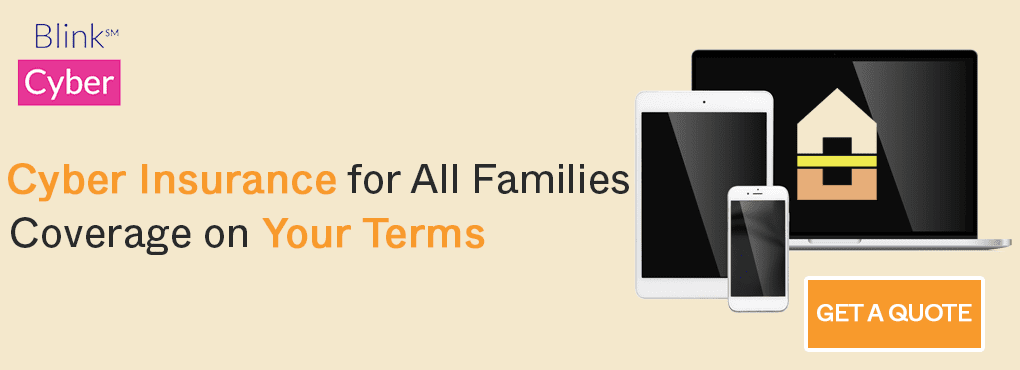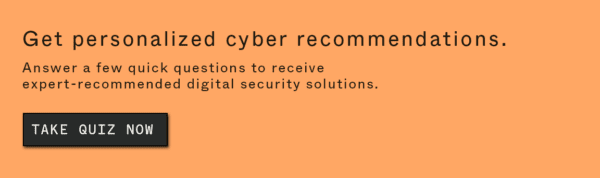There was once a time when cookies only came out of your Grandma’s oven. There were many flavors, styles, and shapes, sure, but all they did was make you feel happy and loved.
Cookies have come a long way since then.
Cookies are on the internet now. Internet cookies bear almost no relation to the holiday cookies of old. But internet cookies still have their uses.
Contents
What are Internet Cookies?
An internet cookie is a small piece of data used to identify your computer on a computer network. When you visit a website, that website sends the cookie to your browser, and your browser saves it.
Internet cookies store information about what you’re looking at and what you like, as well as useful info like your username and password so you aren’t signing in again every time you load a new page.
At their best, internet cookies improve your online browsing experience, by simplifying sign-ins and giving you results that are most relevant to you. You can enable/disable cookies to meet your needs.
What are Internet Cookies Used For?
These little packets of information are primarily used for three things:
- Session management
- Personalization
- Tracking
Types of Cookies
You probably enjoy a few different kinds of cookies, and so does your internet browser. The two main types of internet cookies are multi-session cookies and single-session cookies.
Single-Session Cookies
Single-session cookies are cookies that are erased when the user closes the browser or leaves the session. These are the cookies that give you a great experience and help with website navigation.
Multi-Session Cookies
Unlike single-session cookies, multi-session cookies stick around for the long haul. These cookies stay on your computer and keep recording information every time you visit a website. If you want to get rid of them you have to wait for them to expire or delete them yourself.
When Cookies Become Dangerous
Cookies can be really useful. They make it so you don’t have to sign in every time you load a new page, they remember your username and keep track of what you’ve put into your shopping cart. But even a good thing can become dangerous when it goes too far.
As you already know, cookies track information about you. Some of that information is completely harmless, but that doesn’t mean you want everyone on the internet to have it. Luckily, you do have the ability to enable or disable cookies as much as you want.
First v. Third Party Cookies
First-party cookies are created and stored by the actual website you are visiting.
Third-party cookies are created and stored by websites other than the one you are actually visiting. Third-party cookies are used to:
- Show you ads related to what you’ve shown an interest in
- Track you across multiple websites
These third-party cookies are usually the kind cybersecurity experts are concerned about. With first-party cookies, you know who has your data, but with third-party cookies, it could be anyone.
For example, when you are a repeat customer on Eddie Bauer with an account, first-party cookies will save your login information and other account preferences. Alternatively, a site like Facebook will collect third-party cookies, where if you search (or in some cases even mention) for a product like NOBULL training shoes, ads will populate on Facebook for products.
3 Steps to Manage Access to Cookies to Protect Your Privacy
Cookies can be useful but they can also be dangerous. Mitigate the risk with these three steps.
Step 1: Look Where Your Cookies Are Stored
Your cookies are stored on your browser. Take a look at them to see what websites have been tracking you.
Whatever browser you are using, here is a guide how to view them.
Step 2: Choose Your Privacy Options
Once you can see which internet cookies you have, you can make an educated decision on what kind of privacy options you want to enact. We don’t recommend blocking all cookies because that will make your internet browsing experience much more complicated than it needs to be.
Step 3: Ban Third-Party or Tracking Cookies
Not all cookies are bad! But third-party and tracking cookies have got to go. Leave first-party cookies where they are, but show the rest of the cookies at the door. A quick way to ban third-party or tracking cookies is by installing a browser extension such as DuckDuckGo. Once installed, the extension helps to block hidden trackers lurking on the websites you visit.
Cybersecurity Can Help Protect You Online
Like grandma’s cookies becoming little internet information bombs, personality security has evolved. Cybersecurity best practices can help you protect yourself online.