Finding the best secure router for your small business can be hectic, especially if you are particular about other factors like connectivity and speed. For instance, even as a small business, it is crucial to have separate network connections for your employees and customers.
Whether a corner coffee café, a consulting firm, or an antique shop, the best small office router lets you connect multiple networks and route traffic while promoting data security, speed, efficiency, and reliability. Space coverage, speed, mobile app management, and Verified Private Network (VPN) provisions are some key features to look for in the best wifi router for commercial use.
Contents
Overall Best Secure Router for Small Business
Synology RT6600ax – Tri-Band Router
Synology RT6600ax - Tri-Band 4x4 160MHz Wi-Fi router, 2.5Gbps Ethernet, VLAN segmentation, Multiple SSIDs, parental controls, Threat Prevention, VPN (US Version)
In this article, we give you details on the best wifi router for commercial use, including its importance in your small business and key features to look for.
Why having a secure WiFi router is important for your business
Benefits include promoting data protection for all users and saving small businesses from cybercrime losses.
How a router helps with cyberattack prevention
A router with relevant security features like built-in VPN, Wi-Fi 6, and WPA3 security, promotes privacy and security, hence helping with cyberattack prevention.
For a small business, every data packet transmitted over the network could carry invaluable information. Routers with Deep Packet Inspection (DPI) and robust firewall protections are not just tools but vigilant sentinels, scrutinizing every bit of data to shield the business from the unseen dangers lurking in the digital shadows
– Kurt Sanger Cybersecurity Expert
Best router security features to look for
WiFi 6 and WPA3
WiFi 6- higher throughput speeds (9.6 Gbps), lesser bandwidth congestion, better safety protocols, and healthier battery life.
WPA3 is simpler, more secure, and stronger than WPA2. It was created to fix some broken features of WPA2, like data security.
Built-in VPN
A built-in VPN forms an encrypted server for your business and personal data and hides your IP address from potential hackers, letting remote employees access the internal network securely.
Firewall and Network Protection
A firewall is a network security mechanism that stops unwarranted access to your business’s private data on your network.
Deep Packet Inspection (DPI)
DPI is a type of packet filtering that provides advanced network traffic examination and management.
Mobile App Management
It permits secure IT control over your business applications by securing data on employees’ mobile devices while enhancing intellectual property protection.
Network Attached Router (NAR)
A Network Attached Storage Router is a specialized device that provides multiple users with simultaneous access to data.
Why Having a Secure wifi router is Important for your Small Business
If you are running a small business where users connect to an unsecured WiFi router, you are most likely compromising the security of your business, employees, investors, and clients. Strongdm.com data on small business cybersecurity statistics show that an alarming 82% of 2021’s ransomware attacks were aimed at companies with less than 1000 employees. Also, 3 in every 4 small to medium-sized businesses could not continue business operations if hit with ransomware. That in itself should prompt you to get the most secure WiFi router.
Here are the benefits of having a secure WiFi router for your small business:
Promotes Data Protection for all Users
WiFi for business has increasingly become a necessity. HotelCatter holds that 94% of people believe WiFi to be the most vital amenity that a business can provide to its customers. With this, businesses have had to connect WiFi to their premises to promote client satisfaction and overall business growth.
However, settling for an insecure router increases the susceptibility of business data and that of employees and clients to malware and cyberattacks. For example, data holds that 27% of small businesses lacking cybersecurity protections collect the credit card information of their customers. Also, you must know someone whose passwords or intellectual property was lost after connecting and using public WiFi.
The most secure wifi router has WPA3 security, which promotes end-to-end encryption of users’ data. It also has a VPN network to promote data safety for all users, including business, clients’, and employees’ data.
Saves Small Businesses from Cybercrime Losses
Sadly, cyberattacks on customers often point fingers back at small business. This always means one thing to the business; upwards of millions of dollars worth of losses. For a small business that is still trying to break even, such a cost could kill the business indefinitely due to loss of reputation and eventual business closure.
Hence, the best thing that a business could do for itself and those that interact with it is to optimize data security and safety. This way, all users get access to the same WiFi but maintain data privacy and safety.
How a Router helps with Cyber Attack Prevention
Hackers and cyber attackers work around the clock to find and capitalize on loopholes in online activities over the shared internet. Unfortunately, most users may not realize that their data is unencrypted and that they are using unsecured internet, posing them as easy targets to these hackers.
Such cybercriminals often target businesses with weak WiFi security and install malware on users’ devices, hardware, or software. These result in cyberattacks like ransomware, DDoS, and phishing.
Now, the best WiFi router for commercial use has all the relevant features for optimal security, such as WiFi 6, WPA3 security, router VPN built-in, mobile app management, and firewall and network protection among others. All of these work together to promote data encryption and protection, secure network connection, and the filtering of network traffic to keep users’ online activities and data safe from cyber-attacks.
Best Router Security Features to Look For
Trust me, you can easily get confused with the thousands of business router options available today if you are unsure of what to look for. Understanding the features below before launching your search for the best business router will help you maximize the security of your small business:
WiFi 6 and WPA3
Also known as 802.11ax, the sixth-generation wireless WiFi (WiFi 6) is the most recent and most advanced of the WiFi network progression. It features higher throughput speeds (9.6 Gbps), lesser bandwidth congestion, better safety protocols (mandatory WPA3 security), and healthier battery life than its predecessor, WiFi 5.
WiFi Protected Access 3 (WPA3) is Wifi Alliance’s third and latest iteration of its security certification program, where WPA encrypts and protects WiFi networks. WPA3 security was released in June 2018 to mend some broken features of WPA2 like data security. Users term it simpler, more secure, and with higher cryptographic strength than WPA2.
If you have connected to public WiFi before, you know that the speed and network security are often compromised when more users join in. Yet, WiFi 6 is ideal for both single and multiple device connectivity to one router since it has the Frequency Division Multiple Access (FDMA). As a small business, WiFi 6 will enable you to access real-time data regarding your business and its transactions fast and securely even with multiple device connectivity.
One question that most users ask is if WiFi 6 is compatible with their existing devices. The good news is that WiFi 6 is backward compatible with earlier standards, meaning that you can use most devices like smartphones, tablets, and laptops as you had with WiFi 5. Some may require you to make them WiFi 6-ready by enhancing WPA3 security and you are set to go.
However, some disadvantages include devices needing WiFi 6 certification before use, which is often expensive. Also, WiFi 6 has a smaller range than a 5GHz network and more signal interruptions due to possible obstructions. Still, working with an expert will help you optimize your WiFi 6 and WPA3 security network requirements.
Built-in VPN
According to StrongDM statistics, 61% of small to medium-sized businesses were targeted by cyberattacks in 2021. 87% of small businesses have customer data that could be compromised in a cyber-attack, and malware became the most common type of cyberattack aimed towards small businesses at 18%. What does this tell you about the online safety and vulnerability of small businesses to online attacks?
A Virtual Private Network (VPN) provides your business with a protected network connection when using public WiFi. The most secure WiFi router has a built-in VPN that forms an encrypted server for your business and personal data. It also hides your IP address from potential hackers, snoopers, and the general public, allowing remote employees to access the internal network securely. By doing so, the business sends and receives data safely over the shared internet, allowing you to confidently conduct business.
Firewall and Network Protection
A firewall is a network security mechanism that stops unwarranted access to your business’s private data on your network. It does so by monitoring and filtering inbound and outbound network traffic while considering the previous security policies in your small business.
Small businesses have increasingly become an easy target for malicious intrusion by hackers and snoopers since they have fewer resources than large companies to provide network protection. Still, advancements in technology and online security allow protection from cyberattacks over the shared internet.
Some features to look for in the best firewall routers include optimized connection speed for uninterrupted data transfer in your small business, a flagging feature to alert you when there is malicious activity, and ease of use. Others include VPN support, filtering to block out dangerous websites, anti-virus support, and intrusion scanning for optimal network protection.
Deep Packet Inspection (DPI)
Deep Packet Inspection (DPI) is a type of packet filtering that provides advanced network traffic examination and management. It is important in the location, identification, classification, and rerouting or blocking of undetectable packets. As a small business, you need to know that hackers work round the clock to compromise your network and data to their advantage. Hence, the best business WiFi router should have a DPI to keep your network safe from cyberattacks.
Mobile App Management
Most often, expect employees to have the best interests at heart for the small business, and vice versa. Sadly, this is not always the case since there are instances where an employee’s applications get compromised by the company’s IT managers and vice versa.
The most secure Wi-Fi router provides safety and convenience to employees’ data and business data. Mobile App Management is an internet software that permits secure IT control over your business applications by securing data on employees’ mobile devices while enhancing intellectual property protection.
As a business, you ought to find the best wi-fi router for commercial use that has MAM techniques like app wrapping and blacklisting, containerization of data, and app sandboxing. Others include an internal app store, dedicated devices, and remote application configuration and updates. These will protect both the business and its employees from malicious attacks within the company and targeted external sources.
Network Attached Router (NAR)
A network-attached Storage Router is a specialized device that provides multiple users with simultaneous access to data. For instance, you could be updating the data on your computer while someone else is streaming their favorite movie uninterrupted.
You will find it in the best firewall routers, as it lets authorized network users store and heterogeneous clients retrieve data from a centralized location. In addition, it is better than the typical hard drive since its flexibility and scale-out provisions allow you to access additional storage.
Brand #1 – Synology: Most secure router for small business
The Synology RT6600ax is the most secure router for business for several reasons. First, its security protocol has a WPA3 security allowance, making it the best WiFi router for commercial use. In addition, it has an expanded 5.8 GHz spectrum support that permits extra high-speed 80 and 160 MHz channels. It has WiFi 6, which yields advanced throughput speeds (2.5Gbps Ethernet), reduced bandwidth congestion, and enhanced safety protocols. Thanks to the 2.5GbE port, this beast of a WiFi router supports the quickest ISPs and lets you configure it as a LAN port.
Another reason why the Synology RT6600ax is the most secure wifi router is it has a comprehensive VPN server solution, including remote desktop and site-to-site tunneling. Such offers flexibility and security in remote internet connectivity. Furthermore, it has parental controls, traffic control, web filtering, and threat prevention to give you optimal control over your network.
Also, this tri-band 4*4 router supports an additional 5GHz band, making it ideal for streaming multiple devices concurrently in your small business. It has three bands for optimal device compatibility. The VLAN segmentation also lets you create and define up to 5 distinct networks, hence isolating and managing vulnerable devices.
One downside, though, is that some users report it disconnecting multiple times.
Brand #2 – ASUS: Most versatile router
The ASUS AX6000 WiFi 6 gaming router (RT-AX88U) gets its versatility from its ability to handle extensive coverage and busy networks. It has the WiFi 6 technology (802.11ax) that is compatible with most WiFi devices, including 802.11a/b/g/n/ac and modern ones. Such promotes higher signal range, improved efficiency and throughput, and faster internet speed of up to 6000mbps for quicker internet surfing and data generation even in ultra-busy spaces.
Another cool feature of the RT-AX88U is that it has 4 antennas and 8 LAN ports to promote efficient multiple device connectivity to your small business’ WiFi, hence wider usage and increased convenience. It also has AiProtection Pro powered by Trend Micro to provide commercial-grade cybersecurity to your small business. Such lets it protect business data and your smart devices from potential security threats.
As one of the best WiFi router for small office, it features Asus AiMesh Wi-Fi system compatibility allowing it to connect multiple Asus routers to promote steady, all-around internet coverage. It is also compatible with Windows 10/8/7 and Mac OS X 10.8/10.7/10.6.
Lastly, the RT-AX88U is very convenient for human use as its setup with Alexa is straightforward. You do not have to worry about your WiFi set-up expertise or lack of. Even as a first-timer, you can easily set it up and use it upon the first trial.
Brand #3 – Netgear: Best companion app
The Netgear Nighthawk WiFi 6 (RAX120) is a 12-stream, dual-band gigabit router that features coverage of up to 3500 sq feet and 30 devices. This Wi-Fi 6 router is compatible with other Wifi devices like 802.11n, 802.11a, 802.11ac, 802.11b, and 802.11g, making it as reliable and efficient as the best business wifi router.
Besides, WiFi 6 yields faster speed and enviable power, whereas devices built to support WiFi6 get maximum value. These devices include Macbook Air, Mac Mini, MacBook Pro, iPhone 11, iPhone 12, Playstation 5, Samsung 10, Samsung 20, and Ultra Notebooks. Here, multiple devices can stream simultaneously with no slowness, thanks to the 6 Gbps Wi-Fi speed. For instance, one user could be downloading heavy business files while the other is streaming a movie uninterrupted, making it the best business router.
We named it the best companion app since it is easy to set up and manage. Here, the Nighthawk app lets you easily manage your Wi-Fi settings for optimal use. Also, it works with all internet providers of up to 2Gbps. These include cables, satellites, DSL, and fiber.
Interestingly, it contains advanced technology such as a 2.2GHz quad-core processor, Amazon Alexa voice control, guest wi-fi access, VPN, firewall, WPA2/WPA3 wireless security protocols, Netgear Armor, beamforming technologies, DoS, and Smart Connect for one wifi name. All these work together to promote data encryption and security, efficiency, and convenience, making it the best router with a firewall.
The Netgear Nighthawk WiFi 6 (RAX120) also has ample USB connections and wired Ethernet ports for personalized cloud storage and data access. It has 4X1G plus 1X1/2.5/5G ethernet ports for varied uses in your small business.
Brand #4 – Meraki: Best firewall router
Meraki Go Router Firewall Plus is among the best firewall routers today, as it is made to provide you peace of mind by stopping unwarranted access to your data. With a 500mbps rate, this router with a firewall does so by blocking websites, prioritizing bandwidth, and setting usage limits across your whole network.
It is also quick and easy to set up since you can cloud-manage it with the Meraki Go Mobile application or web portal. These also allow you to add multiple admins for optimal management of your networking equipment.
Interestingly, this best firewall router has no fees or licenses. Imagine getting automatic software and security updates, a web portal, mobile app management, and technical support with no added charges. How cool!
Besides, Meraki Go Router Firewall Plus is a dual-band router with a client VPN to promote secure access to your network from wherever you are. Its 500 mbps throughput and four extra LAN ports ensure faster and more convenient internet surfing. Also, the DNS-based security powered by Cisco Umbrella enhances protection. It has an optional subscription and lets you filter content and promote anti-phishing, anti-malware, and C2C callbacks.
One drawback of this router is that it is expensive. Still, the benefits that it gives your small business are enough to overlook the relatively higher price tag.
Brand #5 – Netgear: Best router with built-in VPN
The Netgear Insight Instant VPN business router (BR500) is a single-band router with a one-step instant Virtual Private Network (VPN) that protects your small business from the general public and potential hackers. Also, it allows you to remotely monitor and manage your data from the Insight application or the cloud portal across several sites.
To further promote your security and isolation, VLAN support enhances private VLAN tagging in your ISP network.
Other tasteful features include the stateful packet inspection firewall to further enhance the protection of your business and personal data against intrusion and IPSec support for ease of use and management You also get a 30-day free trial to their premium version once you sign up. This offer includes one free remote VPN user with immediate VPN.
Brand #6 – Linksys: Best budget router
The Linksys EA700 dual-band Wi-Fi router is ideal for those small businesses seeking ideal features in a secure router but on a budget. First, it is dual-band, meaning you get added versatility of the speed of up to 1.9 Gaps across 2.4 GHz bands (600Mbps) and 5GHz bands (1300Mbps).
Also, with up to 1500 sq feet worth of Wi-Fi coverage for 15+ wireless devices, this best-budget router lets you enjoy 4K HD gaming, streaming, and the like with no buffering! The Multi-User Multiple Input Multiple Output (MU MIMO) allows multiple devices to use the network simultaneously at the same high speed. At its price point, you get more than you pay for.
Another interesting feature of this best-budget router is that it is easy to set up through the Linkys app. It is also compatible with the existing modem and has minimum system requirements, including Google Chrome, Safari 5 for Mac, Firefox 8, and internet explorer versions 8 and newer.
Its design is simple and compact to let you place it anywhere within your small business. This tiny router is ideal for even the newest in tech as it is simple, practical, and easy to understand and use. If you are looking for the best business wifi router on a budget, this is the one.
Conclusion
With small businesses increasingly becoming prone to cyberattacks, it has become vital to go for the most secure Wi-Fi router. Start by understanding the features to look for in the best secure router for small businesses, such as built-in VPN, firewall, Deep Packet Inspection, and WPA3 security. We have covered all these in this article to help you know why secure routers are becoming a necessity, including viable options for your small business.
Here are all our recommended routers for small business, sorted by price:















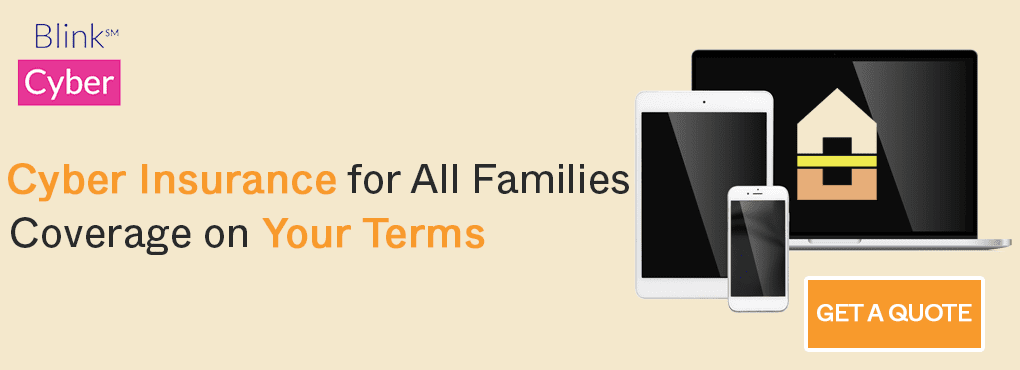


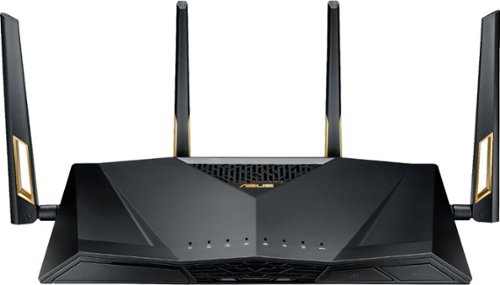


![Meraki Go Router Firewall Plus | Cloud Managed | VPN | Cisco [GX50HW-US]](https://m.media-amazon.com/images/I/11Va+GCwb3L.jpg)





