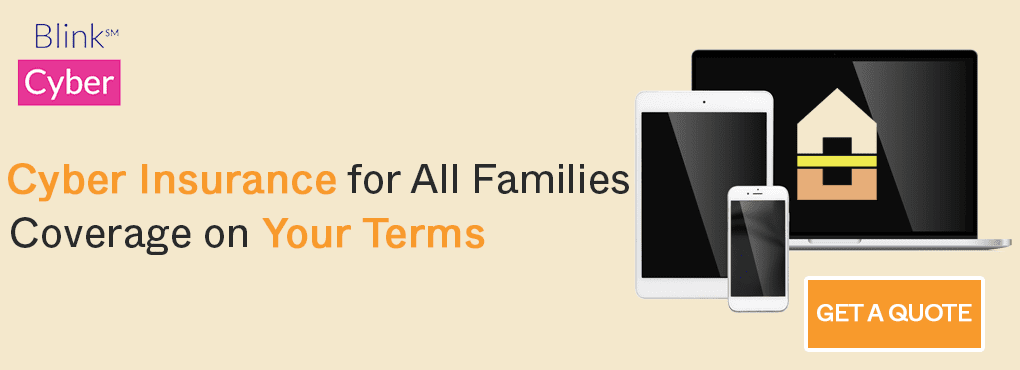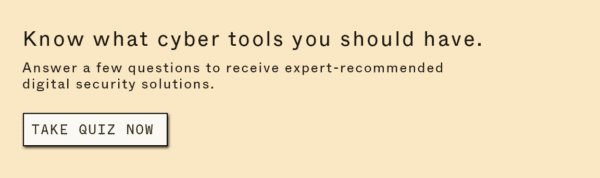Today, we’ll go head-to-head on two of the best password managers around; Dashlane vs LastPass. Which one is more superior to the other in terms of features and security? It’s a wait-and-see!
In this comprehensive guide, we’ll:
- Define Dashlane and LastPass
- Discuss how each of them works
- Review their best features plus how they compete against each other
- Compare their prices
- Give a verdict on which is the master password manager
Let’s go!
Contents
Dashlane Overview: What is it, and how does it work?
Dashlane is an adept password manager that claims to go beyond merely creating, saving, and autofilling your passwords to making your entire life online exceptionally comfortable and safe. It’s an excellent tool for protecting your passwords and keeping them unreachable.
If you put a pre-existing password that Dashlane thinks isn’t secure enough, it will notify you and suggest better options. It will also detect if you’re using common passwords across all platforms (not recommended) and offer more secure alternatives. And another thing, Dashlane enables you to edit multiple passwords in one go.
The other likable feature about this password manager is its emergency contact option. It lets you nominate a trusted friend or family member who can access your password database (selected or all logins) upon request. Overall, if you’re looking for a reliable tool to strengthen your passwords and access them hassle-free without the need to remember the details, Dashlane has got you covered.
LastPass Overview: What is it, and how does it work?
LastPass is yet another force to reckon with in the password management sector, and it comes loaded with tons of features and elements to mark its position as one of the best. It’s straightforward to use, plus it comes with a well-designed browser extension, making it even more convenient.
And by including a browser extension, we don’t just mean the obvious ones like Microsoft Edge, Chrome, and Firefox. It goes out of its way to support even niche-based browsers like SeaMonkey and Pale Moon.
LastPass has a Vault where it stores its passwords for convenient access and security. When you open a site that requires password verification, LastPass will instantaneously fill in your login credentials, so you don’t have to stress about remembering your passwords. Even more amazingly, the platform enables you to organize services and sites into folders for more convenience.
The best part is that if you have sensitive sites or services (like social security number or bank account), LastPass can create a master password different from the rest of the credentials for augmented security. This feature comes in handy, especially if you share computers with others.
Dashlane vs LastPass Features: How do they Compare?
Having gotten a basic understanding of how two of the best password managers work, let us move to the next level and see which one is superior in terms of their features. We’ll look into the best characteristics common to each password manager and compare how they rank against each other. Let’s go!
Employing cybersecurity tools can be a game-changer for safeguarding digital identity. Recent reports say over 80% of hacks are attributable to weak or stolen passwords. Password managers not only help to generate strong, unique passwords but also store them securely, making it exponentially harder for cybercriminals to gain access to sensitive information. The decisions regarding digital identity solutions should be informed by an evaluation of their features in light of your personal or business security needs.
– Kurt Sanger Cybersecurity Expert
Dashlane vs Lastpass: Ease of Usage
Verdict: Dashlane is reasonably more straightforward to use than LastPass
First of all, let’s set the record straight that all password managers are easy to use in their own capacities because otherwise, they wouldn’t be top-rated. They both come with useful elements like autofill functions that automatically provide your login details anytime you need to sign in. Further, they both go beyond passwords and help users store additional information that is security-sensitive.
Dashlane and LastPass also have an automated password changer element that lets users change their passwords across multiple platforms at one time. This saves time and makes the whole process easy, rather than visiting each website, logging in, and altering the master password.
However, that’s also where Dashlane starts to outperform LastPass. With Dashlane, you can access and change passwords on more than 300 websites, including Reddit and Underarmor, at one go, whereas LastPass only supports at least 100 websites.
Dashlane also edges over LastPass in terms of the security elements available. We’re talking about the emergency contact feature that lets you nominate a family member or a trusted friend who can access your passwords upon request. So overall, it’s safe to say that Dashlane offers more and better quality features that keep the entire password managing process seamless and convenient.
Dashlane vs Lastpass: Mobile Apps Integration
Verdict: Dashlane offers more robust mobile apps than LastPass
That most people use their mobile devices more frequently than they do laptops or desktops is no secret. As such, it comes as no surprise that they need their password managers to have top-quality mobile apps. Both Dashlane and LastPass fill that gap comfortably, only that the form comes with extra features that are more exciting.
Comparatively, they’re both designed to function the same; you can download them through IoS, Android, or Windows. Upon installation, they run in the background, often dropping down an autofill suggestion whenever you visit a site or open an app (from within your mobile device) that needs a password.
Another thing in common between the password managers is that they both offer two-factor authentication (the master password and fingerprint), provided your device supports it. They also send security alerts whenever they sense a potential data breach. Enough with the similarities; let us now switch focus to some of the features exclusive to Dashlane, setting it apart from Lastpass.
For starters, Dashlane lets you organize your entries in a way that LastPass can only fantasize about. What’s more, it supports mobile-specific entries such as contacts. Finally, Dashlane’s standard features work exceptionally well, from the autofill support to the security dashboard full display.
Dashlane vs Lastpass: Business Plans
Verdict: Dashlane is comparatively better despite offering fewer business plans than LastPass
If we were to base our argument on the line of the best password manager is the one with more business plans, LastPass would take the day hands down. But wouldn’t you instead go for a manager with fewer plans but comes with twice as many features, giving you a bang for your bucks? Year, that’s what we thought.
Unlike LastPass (two), Dashlane provides just one business plan called Dashlane Teams. It costs $5/user/month, billed annually, which comes to $60/user/year. What makes Dashlane’s business plan top-rated is that it provides more and high-quality features you can’t find elsewhere. For instance, the plan offers all features of the Dashlane Premium plan (except VPN), an Admin Console (for administrative management), Password Sharing, and a Customer Success Manager (if the account has over 50 users).
On the other hand, LastPass comes with two main business plans; Teams and Enterprise. LastPass Teams costs $4/user/month billed annually, rounding up to $48/user/year. It’s recommended for 5-40 users and includes a company-controlled vault that makes the storage, management, and generation of passwords incredibly hassle-free.
The second plan – LastPass Enterprise – costs $6/user/per month billed annually, or $72/user/year. It comes with all the features available in Teams, with a directory integration and a one-time sign-on. Plus, it’s suitable for at least five users upwards.
Dashlane vs Lastpass: Compatibility
Verdict: LastPass is compatible with more browsers than Dashlane
LastPass takes the lion’s share in terms of the number of browser extensions it can support. They include the latest versions on Firefox, Chrome, Edge, Opera, Edge Legacy, and Safari. Downloading and operating these extensions requires a PC running on Windows 8.1 (or above), the latest versions of major macOS, Chrome OS, or Linux. If you intend to use the app on a mobile device, it must run on either iOS 11 (or higher) or Android 5 Lollipop (or higher).
When it comes to Dashlane, the browser extensions are only available for Edge, Chrome, Safari, and Firefox. And to use the extensions, you’ll need at least Windows 7 or Mac (Sierra and above). Dashlane also has a standalone mode feature that lets you run Chrome, Edge, and Firefox extensions without needing a PC app. For mobile devices, you can use the Dashlane app on Android 6 Marshmallow (and above) or iOS 12.2 (and above).
Overall, LastPass’s compatibility with numerous browser extensions makes it more attractive than its fierce competitor.
LastPass vs Dashlane: Price Comparison
Verdict: LastPass gives more bang for the buck than Dashlane
With all features withheld, LastPass offers better value for money for its paid plans ($3 and $4 per user per month) than Dashlane ($5 and $10 per user per month). Let’s get into the details.
LastPass Pricing
- LastPass Free Plan. It costs $0 and accommodates just one user, giving them access to many essential features, including multi-factor authentication, a password generator, and a vault.
- LastPass Premium Plan. It goes for $3 per month (billed annually) and comes with more advanced features such as password sharing, tech support, security, and 1GB file storage space.
- LastPass Families. It allows up to 6 users and costs $4/user/month (billed annually). Some of its features include a family dashboard manager, customized password vault, unlimited file sharing, and more.
Dashlane Pricing
- Dashlane Free Plan. It costs nothing and supports one device. Further, it provides two-factor authentication, security alerts, password sharing (for up to 5 accounts), and form autofill.
- Dashlane Premium Plan. For $4.99 per month (billed annually), you can enjoy access to a VPN for more secure browsing, password management for unlimited devices, account sharing, etc.
- Dashlane Premium Plus Plan. On top of all the features available in the premium plan, you also enjoy identity restoration support, account monitoring, and identity theft insurance for a cost of $9.99 per month (billed annually).
Final Verdict: Dashlane vs LastPass
Having locked the two master password managers five times in a head-to-head battle, the final score is 3:2 in favor of Dashlane. Despite LastPass costing less and having more compatibility with browser extensions, Dashlane offers more robust security and superior features. Dashlane offering a VPN also makes it a more preferred option. However, the fact that it excludes a family plan (available in LastPass) would make someone have second thoughts, don’t you think?
All in all, both are exquisite password manager having the basic features which most people look for – and that’s all that matters! What password manager would you go for? Let us know your thoughts in the comments below.