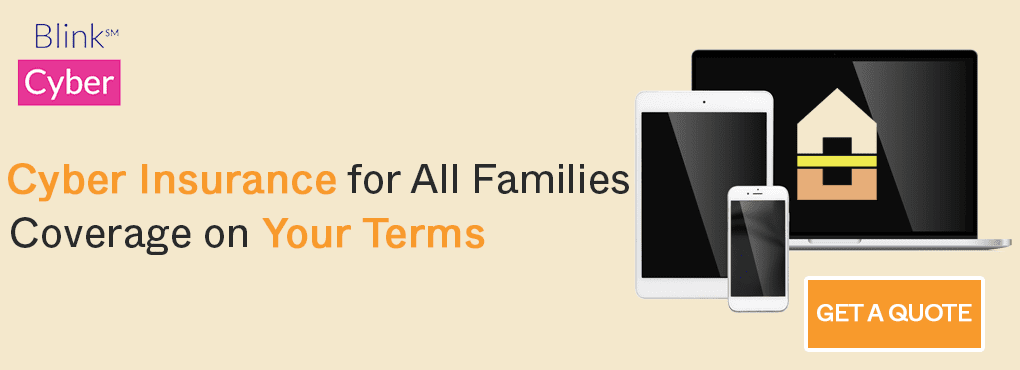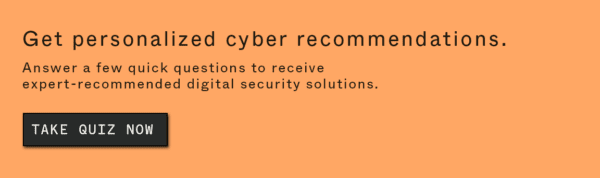Contents
Determining a VPNs Worth
If you’ve ever wondered how someone internationally has accessed Netflix content not available in their country, or how people hide their internet search history from their Internet Service Provider (ISP), you need to know about a Virtual Private Network, or VPN. VPNs may seem like a tool used by government agencies in action movies to cover their tracks, or how cybercriminals stay one step ahead of the law. However, they are perfectly legal, and sometimes required, security tools for keeping your personal information safe while using the internet. So to determine if a VPN worth it, we’ve got to start with the basics.
What is a VPN?
Simply put, a VPN creates a secure connection between you and your internet-connected device and the Internet itself. This secure internet connection is called an encrypted tunnel.
Yes, most connections to the Internet are not secure. If this in itself is new to you, we recommend starting with this article before reading further.
This secure internet connection between your phone/computer/tablet/internet-enabled device and the internet keeps your internet browsing history hidden (so you can’t be tracked by cookies and other third party tools) as well as preventing any speed throttling or access disabled by national firewalls.
The Value of Using a VPN: How a VPN Can Help You
You may be thinking that you don’t have anything to hide and that you wouldn’t benefit from using a VPN. However, almost everyone can reap the benefits of VPN services, as there are tangible risks to being connected to the internet, no matter what you are searching for.
Keep Your Browsing History Hidden
When you use the internet without a VPN, your Internet Service Provider (ISP) has access to all of the data from your browsing history. Kind of creepy, right? While individual data isn’t often accessed, bulk data is gathered and sold as marketing data. That’s one of the ways that targeted paid search services work to show you ads for products and services that they think you’re interested in.
Change Your Location Online
There are actually several interesting use cases for having your browser think that you are in a different location. VPN services will connect you to a server in another country, making it appear as if your web traffic footprint is from that country instead. If you are looking to buy plane tickets or book a hotel in another country, you can often find better prices if your VPN shows your location as closer to the destination you are looking to travel to. Another use case is accessing content that isn’t available in your country. A popular instance of this is accessing content on Netflix that is accessible across your country’s border by changing where your VPN server is connected to.
Make All Internet Activities Anonymous
You don’t want your internet traffic to be anonymous to your ISP. Ideally, you want to be invisible as you use the internet across all browsers, programs, and servers. Remember those third party tracking cookies you acquiesced to using by clicking okay on the first pop-up that appears on any new website? Those tracking cookies are monitoring all of your activity on that website and collecting it as data. Data that will be used in the future to subtly convince you to choose a service or product and make a purchase. At the very least, you may start getting marketing emails that you didn’t sign up for.
Prevent Hackers from Accessing Your Info on Public Fi-Fi
One of the biggest benefits of using VPN services for the average person is increasing their cybersecurity while using public wi-fi. Just as using your debit card at the gas pump makes it easy for criminals to frisk your banking information, using your computer or cellphone on a public network is equivalent to leaving your front door unlocked and open when you leave the house. Connecting to the internet through a VPN assures that your browsing habits remain anonymous and not available to prying eyes with nefarious ideas.
Stay Safe While Gaming Online
People who like gaming online unfortunately have to deal with DDoS attacks and bandwidth throttling as well. If you game online, you’ve probably had to deal with bandwidth throttling and Distributed Denial-of-Service (DDoS) attacks. Even if you haven’t been able to identify one of these attacks, these cybercrimes happen when the criminal in question floods a server with traffic to prevent other users from accessing that online content. Gaming while connected through a VPN service keeps you safe from these attacks as well as out of harm’s way from throttled internet speeds.
What a VPN Cannot Do
Based on the above, you might be tempted to think that a VPN basically makes you invincible on the internet. While that isn’t quite accurate, it is a valuable security solution for cybersecurity goals. However, VPNs aren’t catch-all, perfect tools that will prevent any and all harm from happening while you’re using the internet. There are, in fact, a few things that VPNs cannot do. But that doesn’t negate the value in VPN worth.
VPNs can’t block all information to a website
Remember when we previously talked about VPNs protecting you from sending your data to websites and programs? Well, you’re out of luck on that front if you have an account and are signed in to use that website.
VPNs can’t make you completely anonymous online
While the VPN connection will make your browsing data anonymous, some information about your browser will still be available, even after passing through the VPN. Browsing fingerprints, or data about your screen size, plugins, fonts, time zones, etc. could technically allow your user data to be identifiable separate from cookies or IP addresses. That isn’t to say that this negates the value of a VPN. However, it’s important to know the limitations of your security solutions before you use them.
You can’t always geo-shift for content reliably
While VPNs are excellent at getting you information, news, and search results that are more relevant to your designated country, they aren’t totally reliable for swapping streaming content. It’s important to note that while we mention it as a benefit for using a VPN, because many people take advantage of that benefit of a VPN service, it can potentially violate the terms of service of a streaming service. Depending on where you are located, it may actually be illegal to violate the streaming services terms in this manner as well.
VPNs can’t protect your internet activities from the government
This is specific to the United States but your VPN doesn’t have the ability to protect you from “the man.” Most cybersecurity experts agree that if you are trying to hide your internet activity from the government, the best solution is to not use the internet at all. In fact, its public policy to try to limit how much privacy you can really have online. In 2020, republican senators presented a bill that would have given the government “back door access” to encrypted communications in communication services. Basically, VPNs can still protect you and provide some privacy, but it isn’t absolute.
Is there a downside to using a VPN?
Your web traffic is being monitored by your VPN instead of your ISP
One of the main perks of using a VPN is to browse securely and anonymously, away from the oversight of your ISP. However, inherently by using a VPN service, you are allowing your internet traffic history to be monitored by a VPN service instead. Most reputable VPNs proudly proclaim their “no-logging” policies. However, there have been court cases which have proven otherwise. Do your own research into the reputable nature of any VPN that you are considering using.
Your web traffic speed could potentially be slower
If you are using a high-quality VPN, it probably touted its lack of lagging internet speeds. However, not all VPN services offer this. The inherent nature of routing your traffic through a VPN server, sometimes on the other side of the world, and then on to your website destination will cause it to slow down.
Your ISP could block your VPN
When the FCC rolled back net neutrality rules, ISPs were once again allowed to throttle or prioritize specific types of web traffic. The only caveat is that they disclose they can/will do this in the fine print of that contract you signed (and read from beginning to end with a fine-tooth comb, right?). Some ISPs block programs like BitTorrent or throttle video streaming from competing platforms. If your ISP does that, they could possibly throttle all traffic that looks like a VPN, in case a VPN is being used to try to get around those throttling restrictions. It will be almost impossible to distinguish if your ISP is doing this, but know that it is a real possibility.
What to Look for in a VPN
- No-Logging Policy: Ensure that the VPN you are considering has a no-logging policy. Just as your ISP can keep your internet activity logged and saved for years, you don’t want to hand over that data for your VPN provider to hold on to instead.
- Browsing Speed: The very nature of using a VPN is an invitation for slower browsing speeds. As you consider a VPN, research whether current users are experiencing a lag in online traffic speeds.
- Total Number of Connected Servers: If you are planning on using your VPN for geo-caching, you’ll want to choose a VPN with the highest number of remote servers in the most number of countries. The remote server is what’s used to direct the origination of your IP address away from your actual location. Having more remote servers means that way you’ll have the most options for where your IP address says that your internet traffic is originating from.
- The Number of Simultaneous Connections: When you choose a VPN, ideally it will include more than a couple of devices that are included in your subscription/membership. After all, the best VPN protects not just your computer but all your mobile devices, including tablets and cell phones.
- Encryption Levels: Without getting too technical, you want to use a VPN that has multiple levels of encryption, making it as difficult as possible for anyone looking at your web traffic to be unable to identity you. Look for at least 256-bit levels of encryption to ensure the best levels of VPN protection.
- Additional Cybersecurity Features: When comparing the top VPNs, additional services may sway you in one direction over another. Additional layers of protection from malware or viruses can provide additional peace of mind. Most free services from VPN providers don’t offer this increased layer of security.
- Customer Service Access: If you aren’t a cybersecurity expert or hacker extraordinaire, it’s helpful to know that if you have a question or run into trouble using your VPN that you can access either a detailed FAQ or talk to a human in the customer service department.
Now that you know the components of a premium VPN, you can choose between the top VPNs currently available at the consumer level.
The Best VPNs of 2022
While there isn’t a shortage of VPN providers in 2022, there are some standout contenders in choosing the cream of the crop. You’ll note that our top choices are not free VPNs, though they may offer free service or a free trial. Our expert advisors found that the best VPN providers were the ones that charged for their services.
Here are the top VPNs of 2022 that our cybersecurity expert advisors recommend:
- NordVPN: NordVPN is Batten’s favorite VPN. It has a fast setup, pleasant interface, and friendly user experience. The browser extension is discreet and can be paused to access VPN-restricted sites. They don’t blast you with emails and up-selling. And with their Threat Protection feature included, you can surf the web safely with their antivirus software. No need to worry about tracking software, malware, or malicious URLs. It’s a great choice for anyone looking for a simple, quiet, and reliable VPN.
Nord VPN$4.90 / monthlybuy on nord - ExpressVPN: It offers a simple user interface that makes it easy to use while providing excellent browsing protection. ExpressVPN is compatible with virtually any device ranging from your router to your computer to even your AppleTV. 24/7 support over live chat/email to troubleshoot your connection any time of the day or night. Even better, a 30-day money-back guarantee comes with all plans. This VPN is a good choice for individuals who want a simple VPN to secure their online activity, whether in a coffee shop in their hometown or while traveling worldwide.
ExpressVPN$6.60 / monthlybuy on expressvpn
Not sure which VPN is better for you? Read our deep-dive comparison blog to go even deeper into the pros and cons of each VPN.
There are other VPNs that our advisors have tested and you could consider. These include SurfShark and TunnelBear. Both have grown the number of users and international servers over the last few years. However, NordVPN and ExpressVPN were considered of better quality and user-friendliness. Either VPN provider makes for a great VPN selection.
What about free VPNs?
Our advisors also considered the validity of free VPNs. While a free VPN may make sense for someone who needs to be incredibly budget-conscious, our advisors did not recommend any of them as a top choice. A free VPN service simply does not have the capability or resources to provide the necessary security, connection speed, customer support, online privacy, and quantity of remote servers that make for a great VPN. However, if you need to access a private network and cost is a factor, do plenty of research before committing to a free VPN. You’ll want to choose the most reputable VPN company possible.
Choosing and Using Your VPN
Now that we’ve covered the basics of understanding, choosing, and using a VPN, all that’s left is for you to select the best VPN for your lifestyle and begin using it. While it may initially take some getting used to connecting to your VPN before connecting to internet-enabled programs, eventually it will become second nature.
If you’ve read through this entire article and are entirely unsure of where to begin or how to install your VPN, our concierge cybersecurity partner is able to help. Total Digital Security connects you with cybersecurity experts who can help you choose a VPN, understand what a password manager is, or even connect you with an all-in-one cybersecurity solution. All you have to do is fill out a quick form to get a free no-obligation consultation. It’s that simple.