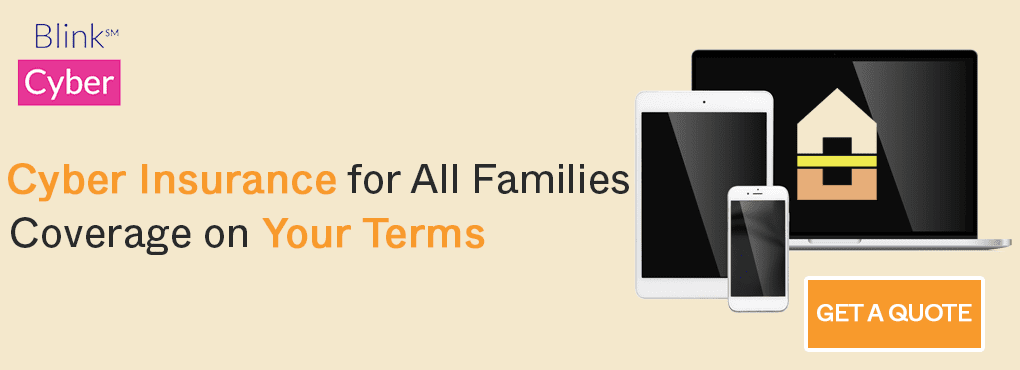Did you know that you risk your personal data safety and privacy every time you use the internet? While this is true, VPN networks like Panda VPN promote your online safety and more, including bypassing geo-restrictions in video streaming platforms like Netflix.
Keep reading to learn what Panda VPN is, its server network coverage, and other details that will help you make an informed decision about this VPN network.
Contents
About the Brand
Panda VPN is a Virtual Private Network (VPN) by Panda Security software developer. It is based in Seychelles, though some doubts have arisen online about its true location, and has been operational since 2018 to provide uninterrupted internet access to users globally.
Panda VPN hides your IP address so you stay anonymous and untraceable online. It also promotes data encryption and maintains a secure network connection. It protects you from cyberattacks that could compromise personal and data safety.
Furthermore, VPN Panda currently supports more than 3,000 servers available in 170 VPN server locations situated in 80 different countries. This lets you enjoy a fast and stable internet connection globally.
Features
Here are the features of Panda VPN:
Extensive Network
Panda VPN has an extensive network that supports over 3,000 servers in 170 VPN server locations in 80 countries globally. This VPN is also available in China. The company also has plans to broaden bandwidth and ensure access to low-latency servers for optimal network performance.
Varied VPN Protocols
A VPN protocol informs your device and the VPN server of ways to communicate. This could vary from privacy concerns and speed. Panda VPN has a VPN protocol on its application at the router selector side. Here, you can select either Smart Mode, PAC Mode, Proxy All, OpenVPN Mode, Global VPN, or Wireguard.
Smart Mode provides the fastest speed and provides automatic connection using Shadowsocks. However, it is not recommended for confidential activities requiring optimal privacy. On the other hand, OpenVPN is more secure than Smart Mode but slower.
Furthermore, Global VPN allows all the websites to go through the proxy without an option of exclusion. Wireguard is a new protocol growing in popularity for providing a similar rank of security as OpenVPN but with faster speeds. However, Shadowsocks’ speed remains unrivaled. Still, Wireguard is a worthy pick when privacy is a priority over speed.
PAC lets you exclude some websites from that VPN connection. Proxy All has similarities with PAC Mode. However, the main difference is that it routinely lets every site go through the proxy unless stated otherwise.
Compatibility
Panda VPN is compatible with most devices, including Android, iOs, Linux, macOS, and Windows. It is a reliable VPN for mobile and PC users alike.
Simultaneous Connections
Are you tired of only having one connection per VPN? Luckily, Panda VPN allows for up to 3 simultaneous connections. Such is enough to protect you and your two loved ones (or your other mobile accounts). Besides, Panda VPN lets you increase the device connections when you purchase extra licenses.
Advanced Security
Panda VPN safeguards your data and security using advanced security known as ECC encryption. This prevents cyberattacks from hackers and intruders.
Logging Policy
Panda VPN has a no-logs policy, meaning it does not keep a history of all your online activities. This is commendable since most service providers collect logs of users, including their browsing history, DNS queries, and data content. These companies would then use this data for marketing and advertising or sell it to data companies.
What adds to the strength of its no-logs policy is its prime location in Seychelles; a country with strong protections for data privacy. Besides, it is not a member of the Nine, Five, or Fourteen Agreements. This means that Panda VPN has zero obligations to provide user data to the government.
However, we should note that Panda VPN is yet to undergo a third-party audit by a reputable source to prove that it has a no-logs policy.
Torrenting
Sadly, most Internet Service Providers (ISPs) flag any form of torrenting as copyright infringement, even for legal content. This makes it difficult for users to torrent even public domain content as it could put them in trouble.
Luckily, Panda VPN contains devoted servers enhanced for torrenting, so you do not have to worry about legal issues when torrenting with VPN Panda.
Free trial
We love that Panda VPN has a free trial so you know what to expect before committing. However, the free trial is available only on Android and iOs. Android users get 3-day free access (after which they will have to watch ads to use), while iOs users have a 7-day free trial period after sign-up. We believe that this is substantial in decision-making.
Money-back Guarantee
VPN Panda has a money-back guarantee that lets you claim a refund within seven days after purchasing a Pandavpn plan. Afterward, the company refunds you the online purchase within 30 days.
If unsatisfied with the VPN Panda purchase, access the web form and fill in the fields to request a refund within 30 days.
Speed
Panda VPN claims to have high-speed ideal for downloading, uploading, gaming, or streaming. The platform claims its server’s bandwidth can go up to 10Gbps without any traffic limitation which makes it ideal for gaming and similar high-bandwidth activities.
Furthermore, VPN Panda has a Smart location system that selects the optimum server for you to help prevent loss of bandwidth speed offering you the peace of mind of streaming without worrying over potential buffering.
Security
Panda VPN is preferred for its optimal security, thanks to the 256-bit encryption it uses. Governments use the same level of encryption for storing classified information, hence the term military-grade encryption. With such a level of security, users get high-class data protection and privacy from their ISP and potential cyber attackers.
However, the presence of its servers in countries like China and Russia raises questions concerning its trustworthiness and no-logs policy.
Cost
You could use the Free version of Panda VPN. However, this only lasts for up to 7 days. It has a realistic range of affordable pricing plans that gets cheaper when you pick the more extensive sign-up period.
- 1 month – $9.99
- 3 months – $20.97
- 6 months – $23.94
- 12 months – $29.88
A quick comparison of the above pricing by Panda VPN will reveal that it gets cheaper when you pay for a more extensive period. For instance, you pay $9.99 per month when you pick the monthly plan, $6.99 per month for the three months plan, $3.99 per month for the six months plan, and $2.49 per month for the annual plan.
You can pay for Panda VPN using your credit card, Paymentwall, PayPal, or Alipay. However, you cannot pay with cryptocurrency, which some users prefer for privacy. Still, we love that it gives you a money-back guarantee within 30 days after purchase.
Pros and Cons
Here are the Pros of Panda VPN;
Incredible Speed
Panda VPN has incredible speed for downloads, uploads, and streaming. The website states that the server’s bandwidth can go up to 10Gbps with no traffic limitation. Besides, some tests have shown users getting 63.3Mbps for downloads and a shocking 94.7Mbps for uploads.
Additionally, VPN Panda has a Smart location system that selects the optimum server for you to help prevent loss of bandwidth speed.
Antivirus
Panda VPN has an antivirus that protects your devices from typical viruses.
Low Subscription Costs
Pandavpn offers a relatively lower subscription cost when compared to competitors like ExpressVPN, NodeVPN, and SurfShark. For instance, the one-month monthly rate is $12.95 (ExpressVPN) and $9.99 (Panda VPN), the 6-month plan has a monthly rate of $9.99 (ExpressVPN) and $3.99 (Panda VPN), and the annual one has a monthly rate of $8.32 (Express VPN) and $2.49 (Panda VPN).
Extensive Server Locations
Despite being a relatively newer VPN, Panda VPN has servers in plenty of countries and regions, including the USA, Europe, the Middle East, and Asia. It currently supports over 3,000 servers in 170 VPN server locations in eighty countries globally.
What is even more impressive is that the company intends to broaden that to enhance the bandwidth and ensure access to low-latency servers closer to optimal network performance.
Reliable Netflix Streaming
One of the key reasons why people love using VPNs is it enables them to unlock streaming video content in other countries with geo-restrictions. Netflix is among the most popular video streaming platforms and using a VPN allows you to watch, say, the content available only to people in Japan while you are in the UAE.
Every Netflix user gets a unique title that depends on where their server is. For instance, this could be in the United States of America, Australia, or Canada. Sadly, Netflix blocks the IP addresses when it detects VPN servers making it difficult for most VPNs to defend the privacy of users streaming video content on Netflix or Hulu.
Luckily, Panda VPN has excellent geo-blocking capability. You can also use it to hide your location when streaming Hulu, BBC, and the like.
Military-grade Encryption, Optimal Security
Users prefer Panda VPN since it uses 256-bit ECC encryption, often termed military-grade encoding. The name is reminiscent of the same used by governments to store classified information. Users can rely on it for optimal safety from their ISP or potential hackers.
Flexibility with the VPN Protocol256-BITs
Panda VPN offers six unique VPN protocols to attend to user preferences when surfing. For instance, Smart Mode provides the fastest speed and is ideal for those seeking to bypass geographic content blocks.
If you have tried connecting to your bank with VPN, you know it could lead to a security scare. In such cases, use Proxy All or PAC Mode to remove your bank from the proxy.
Reliable Customer Support
Panda VPN has reliable customer support to ensure that the users get optimal value from the site and their services. Panda Security Services lets you speak to a representative via live chat, phone, or email. They also allow you to reach them via their Twitter account.
Easy to Use
Some users shy away from VPN sites due to how complicated it can be to set up and use them. However, Panda VPN is among the most user-friendly VPN platforms. You will find bold colors and huge icons on its interface to promote ease of identification and optimal user experience.
Additionally, it has an auto server pick that automatically selects the optimal server for your current location. Such is conducive for new users and experienced ones alike.
Another cool feature is that it lets you pick between the auto and manual launch. You are also free to decide on your default server.
But with all those great features come a few flaws. Here are the downsides of Panda VPN:
No Kill Switch
A kill switch is a feature available in most VPNs to let it robotically block your access to the internet if and when the VPN disconnects. This helps prevent data leakage when your device loses connection to your VPN.
Unfortunately, PandaVPN has no kill switch. This means that users could easily experience unwanted data leakage whenever their device loses connection to the VPN.
Potentially Unsafe
Panda VPN claims that it does not keep logs of user activity. However, we cannot fully trust the company’s word until a reputable security company audits it and stamps the claim.
Besides, most VPNs do not have servers in China and Russia since their servers are subject to anti-privacy legislation by their governments. It is, therefore, suspicious for Panda VPN to have servers in China and Russia since your data may not be as safe as it claims.
Unreliable Speed
Even though Panda VPN boasts incredible speed, some users report that this is only practical in theory. Sadly, some could not even use Panda VPN to load the Google homepage, let alone anything else they wanted to search during reasonable timeframes. On the other hand, some claim that this is a flaw that only exists in the free trial version.
Panda VPN claims that the speed is high enough to support any gaming need. However, some users report having difficulty playing any online game using Panda VPN without buffering and stressful breaks getting in the way. This could make it unreliable for online gamers.
Non-inclusive on Compatibility and Convenience
Panda VPN works on Windows, iOs, macOS, Android, and Linux. You can even use their application for your Android Tv. However, it lacks router support and a games console.
Panda VPN also doesn’t allow payments via Cryptocurrency which can be inconvenient since crypto enhances security during payments.
Potentially Untrustworthy
Note that the company states that it originates and is based in Seychelles. However, reports claim that some users express concern over the VPN originating from either Hong Kong or China.
One user researched further and realized that Panda VPN’s GitHub commits stay logged in Chinese. Contrarily, Panda VPN on Twitter claims to be an American company with its headquarters in the United States. This raises major concerns that the safety of user data could be at risk.
Limited Simultaneous Device Connections
Panda VPN offers up to 4 simultaneous device connections. This is fairly low as its competitors offer at least five or more.
Unreliable Torrenting
Even though Panda VPN offers you a list of devoted servers to optimize torrent speeds, users report that they do not work. Also, those that manage to open a torrent website that the speed is too low, beating the purpose.
FAQs about Panda VPN:
We have tackled most of the Frequently asked questions about Panda VPN below:
Is Panda VPN Safe?
The company states on the website that it uses 256-bit ECC encryption- the highest level used by governments to encrypt classified information. They claim that this provides optimal safety from hackers and their ISP. However, Panda VPN has some caveats as far as safety is concerned.
First, the company states that it has a no-logs policy. We cannot trust the company’s word unless a genuine independent third-party security and privacy company conducts tests to confirm this. Also, the trustworthiness of the company in using the kill switch and split tunneling is shaky.
Even though Panda VPN supports Open VPN protocol which ensures optimal safety and speed, it lacks some vital security features like Onion over VPN and double VPN present in its competitors.
Is Panda VPN Free?
Panda VPN has both the Free version and the Paid version. The free version is available only on Android and iOs. Android gives you 3-day free access, whereas the iOs lets you have it for seven days.
The perk of having the android free trial is that it does not require a sign-up process. Also, you will not provide your credit card details. However, the Panda VPN website states that it only lasts three days after which the Panda VPN application will stop working. Though, tests reveal that the Android application continued working even after three days. They just had to continue watching ads to replenish their VIP time.
The iOs version lets you use the Panda VPN free version for seven days after signing up and inputting your credit card number. However, if you forget to cancel your subscription after seven days, the Panda VPN system will automatically enter you into a payment structure that will charge you at least $9.99 monthly.
How Secure is a VPN?
A VPN is believed to be secure as it restores your privacy and protects your data from potential hackers and cyber attackers. Usually, when you are surfing the internet on public Wi-Fi, it is easy for hackers to track your every move. They can see the data you are sending and receiving, and your personal information, including your password and credit card information. With this, they can easily steal your identity.
Another way that a VPN keeps you secure is by protecting you from advertisers. Note that advertisers like Facebook, TikTok, and Google track your activity every time you surf the internet. They use this information to send you personalized ads or sell your data. With a VPN, however, such advertisers cannot track your activities as a VPN encrypts such information.
However, Panda VPN sets off a couple of red flags as stated above, placing its security in question.
What are Panda VPN’s Privacy Policies?
Panda VPN has a no-logs policy where it does not collect any logs of your activity. This includes your browsing history, web traffic destination, DNS queries, and data content. It also does not store these logs, including your IP address, session duration, and connection timestamps.
What are the Benefits of VPN for Personal Use?
Here are the benefits of using a VPN for personal purposes:
Protection from Hackers
Note that you risk your privacy and personal data every time you use public Wi-Fi. Hackers can target you and hence track every move you make over the internet. They can access your documents, including those you send and receive, payment details, passwords, and credit card information. These hackers can then use your information for identity theft. Such is how people lose money or social media accounts to fraudsters.
Thankfully, a VPN promotes data encryption so that you are untraceable by such hackers. This way, your data, and privacy remain intact.
Protection from Advertisers
Did you know that advertisers like Facebook and Google continuously track every move you make on these online platforms? Then, have you wondered how when you are hungry and you click on a food page, you suddenly see a lot of food-related ads and accounts? Well, this does not just happen by chance. They have tracked your moves to know what you like and serve you related ads. They even sell your information to other advertisers and data companies.
To avoid this, a VPN buffers you from these advertisers so they cannot use your online activity history to their advantage.
By-passing Geo-restrictions
Have you ever wanted to watch a movie or series on say, Netflix, only to realize that the movie is not available in your geographical location? A VPN helps you bypass such geo-restrictions so you enjoy streaming your favorite movies, series, or music from anywhere in the world. It does so by failing to disclose your geographical location, which could be restricted.
How to Use Panda VPN?
It is very easy to download, install and use Panda VPN. Start by going to your settings before tapping on ‘Apps’. Then, pick Panda VPN before tapping on ‘power usage details’ before turning on the ‘Run in the background’.
Another way to activate Panda VPN is by clicking on the VPN panel in the main window. Proceed to switch ON the activation box and you are good to go.
Can you use a VPN on Netflix?
Yes, you can use a VPN on Netflix on its Basic, Standard, or even Premium payment plans. However, it is not supported on the Basic with ads Netflix plan. Still, the shows, series, and movies you can watch on Netflix are limited to those for whom Netflix owns their global rights like Stranger Things.
Note that Netflix is not entirely happy with VPN as it allows people to enjoy the library available to specific countries or regions. However, Netflix will not ban you from using VPN but may ask you to put it off otherwise it may not work. This is why it is vital to pick a VPN that works well with Netflix.
Can you use the Panda VPN for Multiple Devices?
Yes. You can use Panda VPN on up to 3 devices simultaneously. However, you can increase the device connections using licenses which come at an additional cost.
Does a VPN Work on Mobile Data?
Yes, a VPN does work on mobile data as it is part of an internet connection, which VPN connections require. Using mobile data is just another way of delivering data like Wi-Fi or fiber optic wire. The VPN will encrypt and protect your activities online as usual.
Here, your traffic travels through your mobile phone provider’s network infrastructure before reaching your VPN server.
However, note that using a VPN on mobile data increases your mobile data usage by up to 20% depending on the type of VPN and its protocols. The increase in data consumption results from the VPN overhead. Still, you can use a VPN data cap to limit the data amount that can pass through your VPN servers.
How Many Servers does Panda VPN Have?
At the moment, Panda VPN supports more than 3,000 servers in 170 VPN server locations found in 80 countries globally. The company has plans of broadening that to promote the bandwidth and ensure access to low-latency servers closer for optimal network performance.
Conclusion and Where to Buy
Panda VPN is a simple yet sturdy VPN service. We love that it is easy to use and offers extensive benefits, including military-grade encryption, incredible speed, extensive server locations, and bypassing geo-restrictions on sites like Netflix all at affordable payment packages. However, Panda VPN has many weaknesses like limited simultaneous device connections, untrustworthiness, and no kill switch, which are vital for VPN sites.
All in all, this VPN offers some excellent features and is user-friendly, but its trustworthiness is less than ideal to recommend it against its competitors.
You can buy Panda VPN on their website or you could look it up on the Appstore of your device.