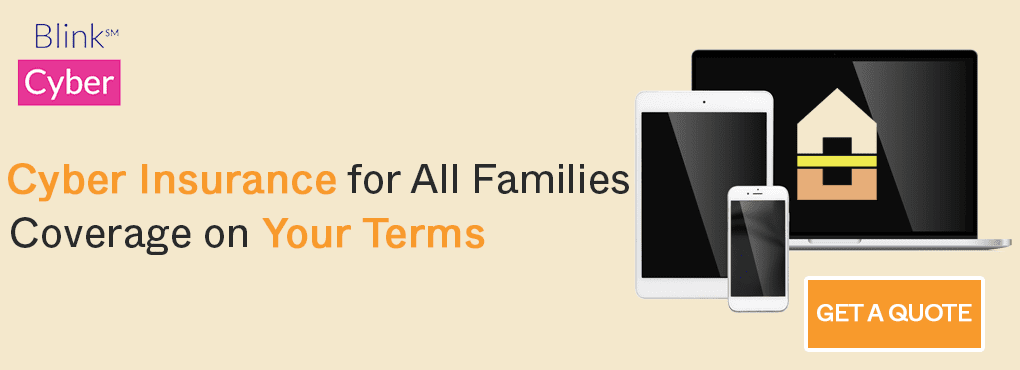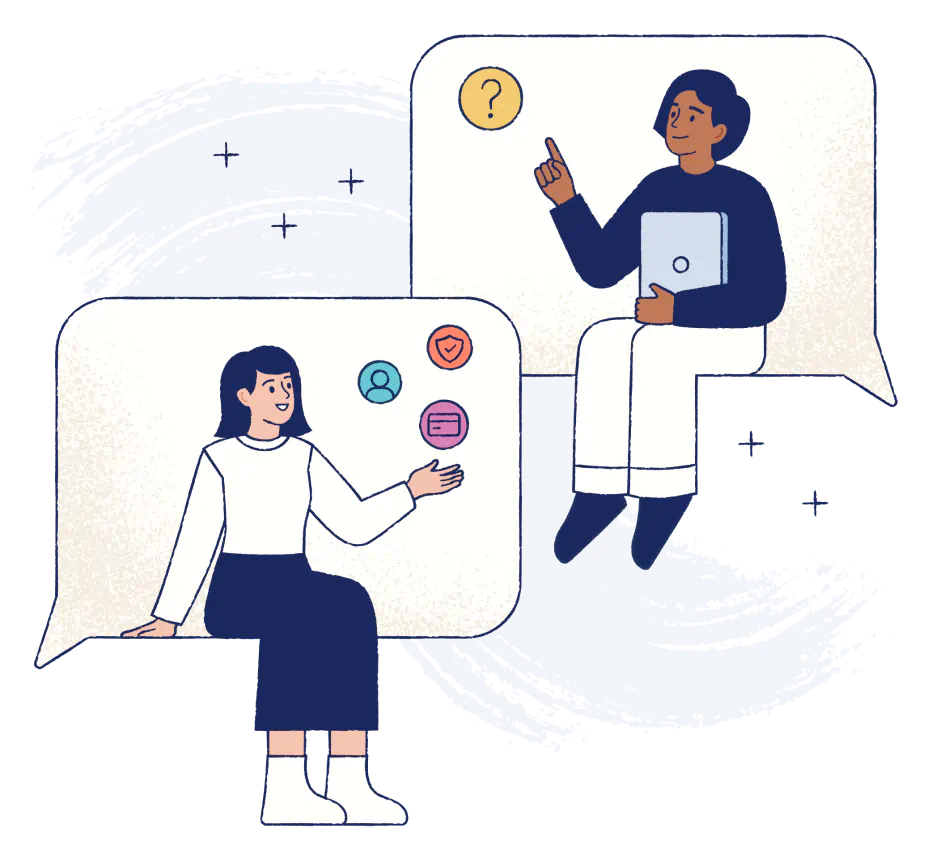Just like any other device, your laptop is susceptible to theft. Whether we are talking about physical theft, or the infiltration of your laptop resulting in the theft of information, both have been on the rise in recent years.
Contents
- Key Takeaways
- Understanding Laptop Theft
- Recognizing the Risk Factors of Laptop Theft
- How to Secure Your Laptop from Theft – Physical Security Measures
- Digital Protection Strategies
- What to Do If Your Laptop is Stolen
- Preventative Tactics to Deter Laptop Theft
- Leveraging Technology for Laptop Security
- Final Thoughts
- Frequently Asked Questions
For some perspective, in the United States, a laptop is stolen every 53 seconds, with 20% of those laptop thefts being a direct result of a lack of physical security precautions.
No, a stolen laptop on its own is not necessarily a huge problem, but the information stored on your device is another story. On that note, as many as 10% of victims of laptop theft also become victims of identity theft, another growing problem in the USA.
Considering that a whopping 97% of stolen laptops are never recovered, if yours goes missing, chances are that not only will you never see it again, but you may also become a victim of identity theft and other forms of cyber-crime. For the record, since 2019, incidents of identity theft have climbed by nearly 70%.
Key Takeaways
- With the rise of both laptop theft and identity theft, using both physical and digital measures to protect laptops from theft is becoming more important than ever before.
- There are a variety of effective strategies and tools, both physical and digital, which you can use to deter thieves and safeguard your data.
- If your laptop is stolen, there are several actions that you need to take immediately to keep your information and identity safe, all of which you’ll discover below.
Understanding Laptop Theft
In its most basic form, laptop theft involves a thief physically stealing your laptop. Laptop theft doesn’t necessarily have to be physical in the sense that a criminal gets their hands on your laptop and runs away with it.
Rather, laptop theft may also be digital. A hacker may be able to infiltrate your laptop using a variety of means, such as malware, which can then be used to record and steal your information, both personal and financial.
Yet, is the physical side of laptop theft that we are mainly focused on today.
The best case scenario is of course that you are out a bit of money due to a stolen laptop, but as mentioned above, a good deal of laptop theft results in identity theft. Besides identity theft, exposing your personal information, financial records, confidential work data, breaches of privacy, and financial losses are all issues you might face if your laptop gets stolen.
However, identity theft is by far the biggest issue here, with well over 800,000 instances of identity theft being reported from January to September of 2023 alone. What’s really scary is that up to 60% of people who suffer from identity theft require several weeks to regain control of their identity, with 20% taking several months to regain control.
On that note, it takes the majority of people about a week to discover that their identity has been stolen, while it can take months or even years in other cases. The bottom line is that identity theft results in several billion dollars’ worth of losses for US citizens every year, and that’s what we’re here to help prevent.
Recognizing the Risk Factors of Laptop Theft
As mentioned in our opening, as many as 20% of laptops are stolen due to a simple lack of physical security. This is especially the case as far as public spaces are concerned, such as college campuses, airports, libraries, coffee shops, and other such locations.
People often leave their laptops unattended, even just for a few moments, but that’s more than enough for a criminal to abscond with that device.
Many people also leave their laptops and cars, offices, and other environments that may seem much more secure than they actually are.
Being aware of your surroundings and your current situation is very important. You need to be able to tell how secure a location is, and being able to recognize the signs of suspicious behavior around you can help reduce your risk of having your laptop stolen significantly.
To hammer this point home, roughly 74% of laptop thefts happen in public places, with 15% of laptop and IT thefts occurring in airports and hotels. In other words, these are public locations that may provide criminals with distractions that allow them to take advantage and walk away with your laptop. Let’s not forget that there are digital threats as well, mainly unsecured public networks.
Whether you’re at school, in a coffee shop, or anywhere in between, if you’re using a public network, even a hacker with limited experience may be able to infiltrate the network, and therefore infiltrate all devices connected to said network. Therefore, using high quality laptop digital security measures is recommended if you plan on using your device in a public location.
How to Secure Your Laptop from Theft – Physical Security Measures
There are some simple yet effective ways to protect your laptop from theft, and this starts with physical security measures, not unlike a bicycle lock firmly locked in place.
The Laptop Lock
One of the best ways to physically protect your laptop is by using a cable lock like this one. This, just like a bicycle lock, quite literally allows you to attach your laptop to a fixed object, making it harder to steal, especially in a physical location. Someone can’t run away with your laptop if it’s tied down.
A Secure Laptop Bag
If you’re on the move, something worth looking into is a secure bag. There are special bags, whether small rolling suitcases or backpacks, that feature hidden compartments, integrated locks, and other security measures that can prevent thieves from stealing a laptop right out of your backpack.
Don’t Flaunt Your Goods
When you are in public, it’s best not to flaunt any expensive equipment you might have.If a thief doesn’t know that you have a laptop on your person, then the chances of them trying to steal it from you are much lower. It’s just like you wouldn’t go to an impoverished part of the city and start flashing your wallet with all of your cash out for the world to see.
Remain Vigilant
Besides tying your laptop down to a secure location or keeping it in a theft-proof bag, there aren’t all that many physical security measures that you can take per se.
However, the best thing you can do is to remain vigilant and aware of your surroundings. If it doesn’t seem like it’s safe to leave a laptop unattended in a location, or even to use it, then it’s best to play it safe.
Digital Protection Strategies
If all of your physical security measures and awareness of your surroundings didn’t help, and your laptop ends up being stolen anyway, if you have the right digital protection strategies in place, you can still prevent fees from accessing any of your valuable information.
High-Grade Encryption
For instance, one of the best measures of protection you have is encryption, particularly full-disk encryption that ensures that all of your data remains totally inaccessible without the right credentials and encryption keys.
Biometrics
If high-grade encryption alone isn’t enough, using a combination of biometrics and strong passwords is your next best line of defense.
Many laptops now have fingerprint scanners, with some even being able to identify your eyes via retina scanners.
Utilizing these biometric security measures is a leading way to prevent data theft from occurring. If someone doesn’t have your fingerprint, they’ll be able to get into your laptop.
Strong Passwords
Even if your laptop doesn’t have any biometric features, using a strong password is recommended. Strong passwords are often quite lengthy, and feature a random combination of upper and lowercase letters, numbers, and symbols.
Don’t use anything obvious or easy to guess for your passwords. If you’re having trouble creating and managing passwords effectively, using a password manager like KeePass might be a good option for you.
Tracking Software
If a thief happens to abscond with your laptop, it can be really useful to have tracking software installed on it. This way, you can find out exactly where your laptop is.
Not only will this track the location of your laptop, but there are also many pieces of software that can take photos of the thief using the built in camera, with some even being able to display various messages on the screen for the thief to read.
Remote Locking Data Wiping
What is convenient is that with many modern laptops, both Windows and Mac models, there are features that allow you to lock the device from a remote location, so it can no longer be used.
If you have a Windows laptop, you can log into your Microsoft account and lock the device from your end, and even display a message on the screen. If we are talking about a Mac device, using your Apple ID, you can also lock it remotely.
Even better however is that both of these operating systems also allow you to totally wipe all data off the device from a remote location. Both Windows and Mac operating systems have features that allow you to remotely wipe all data off of the device in question.
The data will be erased, and the device will be locked, but beware, that once you erase all data, the device will no longer be trackable. It will be gone for good, although you can rest assured that your data is totally safe.
What to Do If Your Laptop is Stolen
If your laptop is stolen, there are a few steps that you can follow immediately.
- The first thing you should do if your laptop is stolen is to call the police and provide them with all relevant information, mainly the serial number of the laptop.
- If you have remote tracking software installed, activate it immediately so you can track where your laptop is going. A simple remote tracker like this one from Eufy can work wonders.
- If you have sensitive data on your laptop, use data lockdown and wiping features as discussed above to lock your laptop or completely wipe it of all information.
- If locking the device or wiping data is not an option, the next best step is to start changing all of your passwords for accounts that contain sensitive information, such as your bank account, just to name one. If you’re having trouble managing and remembering strong passwords, 1Password can help.
Preventative Tactics to Deter Laptop Theft
Although laptop theft is fairly prominent, there are some preventative tactics that you can use to prevent your laptop from being stolen in the first place.
- There are a number of physical security measures, such as laptop locks and secure backpacks, that can prevent thieves from stealing a laptop.
- Make sure that you’re always aware of your surroundings. Don’t flaunt your laptop in public for everybody to see. The less people know that you have a laptop, the lower the chances of someone trying to take it.
- If you absolutely must use your laptop in a public location, such as a school or coffee shop, never leave it unattended. Leaving a laptop unattended is a really great way to get it stolen.
- Ensure that you have a variety of security features in place, including very strong passwords and biometric functions that will prevent a thief from accessing your laptop in the event that they get their hands on it.
- Even if someone does get their hands on your laptop, if you have top-notch security software in place, such as data encryption software, although you may not have been able to prevent your laptop from being stolen, at least you’ll be able to prevent your information from being stolen.
- Making sure that you update security regularly is important, especially as far as digital theft of your information is concerned. Remember, someone doesn’t necessarily have to physically steal your laptop, but may otherwise hack into it, especially if you’re using something like a public internet network. Having firewalls in place is therefore crucial.
- Always back up your data. By performing regular data backups, if you have to wipe your computer of all information due to it being stolen, at least you’ll still have access to that same information in another location.
Leveraging Technology for Laptop Security
There are plenty of pieces of technology that can help prevent serious data breaches and identity theft from occurring.
Advanced tracking features are essential, as they’ll allow you to track the exact physical location of the laptop. Advanced tracking software may also allow you to lock your device, display messages on the screen, or even take photos through the camera.
One step further than that, besides advanced tracking software, most operating systems also have options that allow you to remotely log into your laptop and either lock it or totally wipe it of all information. Of course, you want to have backups of all of your information in place in the event that you need to wipe your laptop.
You also want to take advantage of security hardware, with a variety of security chips, hardware based encryptions, biometrics systems, and other security features preventing access into the laptop. Although it may not be technologically advanced, you can always resort back to a classic cable laptop lock so someone can’t physically run away with your device.
Final Thoughts
Although laptop theft is becoming more prevalent in the United States, along with identity theft and the financial losses incurred due to identity theft, there are ways you can protect yourself.
By using a variety of physical and digital security measures, you can prevent your laptop from being stolen, and if it does get stolen, at least you can prevent your valuable information from getting into the wrong hands.
Frequently Asked Questions
Let’s quickly answer some of your most frequently asked questions about laptop theft.
How Effective Are Laptop Locks?
Laptop locks are quite effective at deterring thieves from physically stealing the laptop, although they are not foolproof.
Can a Stolen Laptop be Tracked?
If you have tracking software installed on the laptop, then yes, it can be tracked.
What Should be My First Step if My Laptop is Stolen?
If your laptop is stolen, the first thing to do is to call the police, and then activate the tracking features.
How to Secure Your Laptop from Theft?
To secure your laptop from theft, use a combination of physical and digital security measures.
How to Protect My Laptop Data from Theft?
To protect the data on your laptop from being stolen, using high grade encryption, strong passwords, and not using public networks are all great tips.