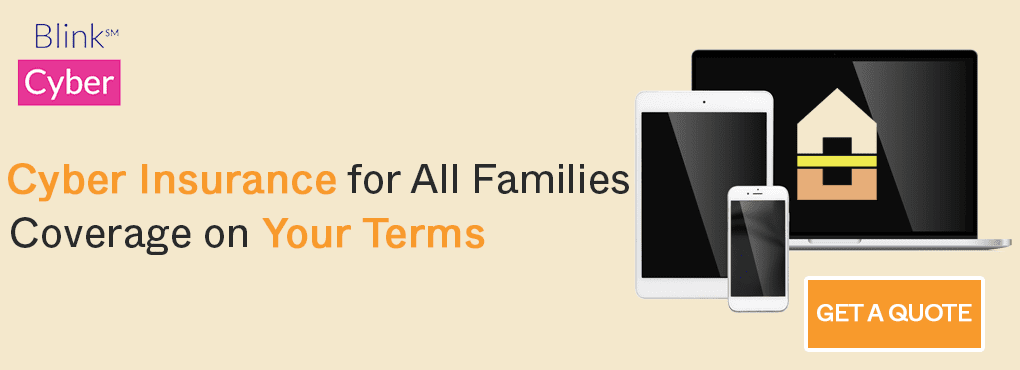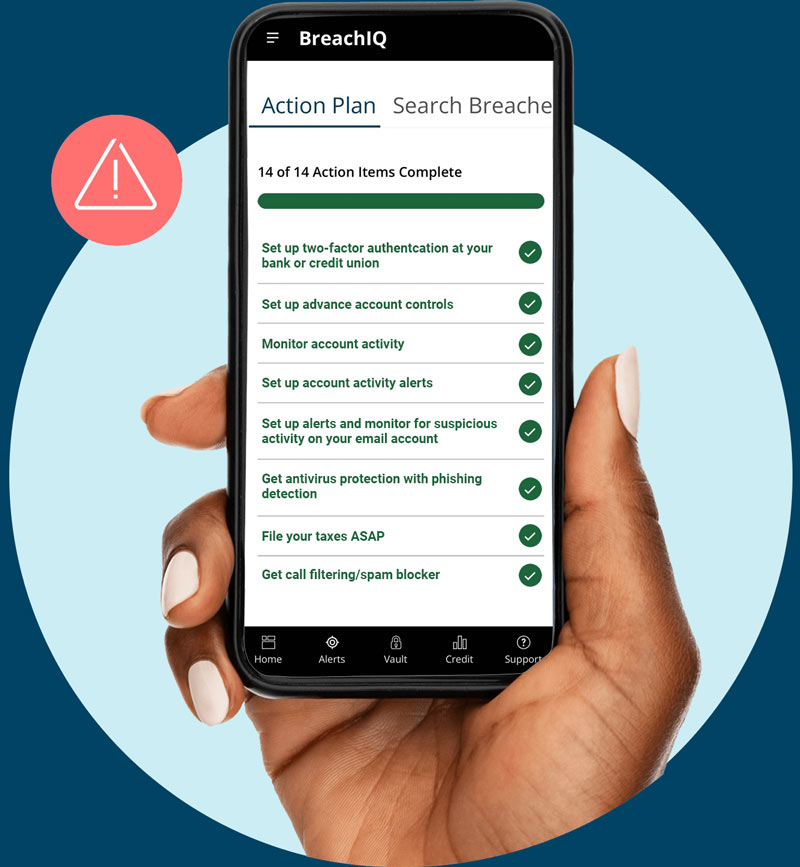In today’s digital age, the threats posed by online actors are increasing on a regular basis. One of the biggest threats faced by individuals, families, and businesses alike is that of ransomware.
Ransomware is a malicious act where a cybercriminal hacks into your device and holds various files or pieces of information hostage, demanding a ransom for the release of the information.
Whether you pay the ransom or not, your critical information will have been exposed, or you will end up paying massive sums of money to purchase it back. Either way, it’s not ideal, which means that you need to be well-prepared for a ransomware attack.
That’s why we’re going to discuss how to create a ransomware disaster recovery plan so you can act quickly in the event that you fall victim to a ransomware attack. We’ll also discuss how to prevent ransomware attacks from occurring in the first place.
Contents
Key Takeaways
- Ransomware attacks may affect up to 75% of businesses in the USA, resulting in billions of dollars of damages.
- Creating a data backup and recovery plan for ransomware attacks is crucial, especially to help protect your investments.
- Using high-grade antimalware software, appropriate backup practices, and other measures can help mitigate and minimize the risk of ransomware attacks affecting you, your family, and your business.
Establishing a Cybersecurity Team
To protect yourself and your family from ransomware attacks, the first thing you need to do is to establish a good cybersecurity team.
Individuals
First and foremost, responsibility for cyber security lies with you, and it all starts with self-education. There are plenty of free resources available online that can teach you all about cyber security, including ransomware threats.
Furthermore, keeping your operating system, applications, antivirus programs, and other pieces of security software up to date is essential to protect yourself from such ransomware attacks.
Having a healthy dose of skepticism will help you to identify scams of all sorts and will prevent them from occurring. One of your best lines of defense against ransomware and other types of malicious attacks on your digital assets is good password management. This means using complex passwords with a range of letters, letter cases, numbers, and special character combinations. This also means frequently updating your passwords.
Families
As far as families are concerned, the steps to protect yourself from online threats like ransomware are generally the same as those for individuals. However, the advantage of a whole family as opposed to a single person is that with a family, there may be one person who is more tech-savvy than the rest.
If there is one person who knows their way around digital assets and systems, they should be designated as the head of the cybersecurity team.
They should be the ones responsible for educating the rest of the family on new cybersecurity threats, for having family meetings, and for defining responsibilities, such as updating passwords and cybersecurity systems. It’s always good to have someone in charge who is organized and able to ensure that everyone else is following proper cybersecurity protocols.
Small Businesses
Ransomware attacks may be worse for small businesses than for anyone else, which is why being prepared is so crucial. It all starts with defining the responsibilities and roles within a cybersecurity team or setting up a cybersecurity team in the first place.
Make sure that all employees are aware of cybersecurity threats, trained on how to prevent them, and trained on how to handle them if they were to arise.
The best course of action is to create an incident response plan that clearly outlines the steps that need to be taken if a security breach were to happen, including how to limit losses and damage, and how to communicate with relevant parties.
In many cases, it may be beneficial to hire external professional consultants who can help bolster cybersecurity for any small business.
Developing a Personalized Incident Response Plan
No matter the steps you take, sometimes security breaches such as ransomware attacks happen. If they do happen, it’s all about being properly prepared so you can handle the situation as it unfolds.
Let’s go over a personalized incident response plan. Remember that needs may vary based on whether you are an individual, a family, or a small business, all of which we will address in the sections below.
Step 1: Preparing
Developing a personalized incident response plan for ransomware attacks is important, although this plan should start with preventative measures. The best way to deal with a ransomware attack is to prevent one from occurring in the first place.
Therefore, although developing a plan like the one we are discussing today is important, educating those involved to help prevent malware attacks from happening in the first place is your first line of defense. Having effective methods to protect your identity goes a long way.
Whether you are an individual or a business, to adequately prepare yourself for ransomware attacks, the first thing to do is to get educated.
Make sure that your family members or employees are aware of what malware is, how it works, and how to identify it. You may also want to use a team of experts to identify your biggest vulnerabilities so you can work to reinforce those as necessary.
One of the best steps you can take to prevent ransomware attacks is to ensure that all of your cybersecurity systems, particularly your anti-malware programs, are in place and ready to defend your devices.
Adopting secure data redundancy policies and backup plans is ideal as well. This way, even if your information is compromised, at least you have a backup of it. However, attacks still happen, and the next step if one does happen, is to detect and identify it.
Step 2: Identifying Current Breaches and Threats
Many people may not be aware that a malware attack has occurred in the first place, which means that being able to identify and detect them is step one in the line of defence.
One of the best ways to detect malware on your computer is by having a malware or virus detection system in place, something that can automatically detect these malicious programs and weed them out.
A good anti-malware system should be able to tell you exactly what the virus or piece of malware in question is, what parts of your systems it has infected, and more. Once you’ve determined that there is malware on your computer, the next step is to determine which systems have been impacted.
Whether you’re an individual, a family, or a business, any system that has been impacted needs to be immediately taken offline. By disconnecting the device in question from Wi-Fi, ethernet cables, and any other connections, you can stop the malware from spreading to your other devices. If you can’t disconnect the devices, the next best step is to power down the equipment.
If you are a business, the best approach from here would be to triage the affected systems to identify the ones that are most critical to your organization, so you can work to remove the malware from those first.
A good antimalware system should be able to identify the malicious app or system in question, although you may also have to examine system logs to determine what happened. You may have clicked on an email that caused a piece of malware to download onto your computer. Try to think of anything suspicious that happened before the attack took place.
Step 3: Communicate to Necessary Parties
If a malware attack occurs, perhaps the worst thing you could do is to keep it quiet. This is especially the case if you are a business, in which case your malware attack may become an attack on those connected to you.
It’s always best to inform everyone who may be at risk of the possible threat, because if you aren’t transparent about these things, it can harm your reputation, and may also hinder investigators from finding out what truly happened.
The first thing you should do is to communicate internally, which means informing all affected family members or employees and informing them of the steps that they need to take to mitigate any further damage.
If necessary, you may also need to communicate with business partners and customers and provide them with the information necessary so that they can take the steps required to prevent any damage from occurring on their end. You also need to report the incident to either national or local law enforcement officials depending on your business or the nature of the threat.
Step 4: Contain the Attack
Once everyone is aware of the attack, the next important step is to contain it. First, you want to take screenshots or images of the infected devices, especially system images, and images of any memory contents that have been infected, as this can be useful during investigations to determine how a system was compromised.
As mentioned above, the first step to contain a malware attack is to disconnect the affected system from all other systems, which will prevent it from spreading. You may also need to turn off server-side data encryption, disable virtual private networks, and identify persistent mechanisms both interior and exterior.
Step 4: Remove Malicious Software
Once you have contained the ransomware attack, the next step is to remove all of the malicious software from your computer. One of the best ways to do this is with a dedicated antivirus or anti-malware program that can identify, isolate, and eradicate these malicious systems from your computer and other devices.
While it may be possible in some cases to completely sanitize your system of all malware, this can be very difficult, as small pieces of malware can hide in the deepest depths of your devices, and may be nearly impossible to find.
If you fear that this is the case, it may be best to simply wipe your system of all information and rebuild from scratch with templates. Start with critical systems, then reset your passwords, and address and block all vulnerable aspects. Although starting from scratch may seem like a giant undertaking, the recovery process is made easier if you use backups. This is why it’s always important to maintain backups for any sort of cyber attack. This is the most basic preventative measure you can take, and often the one which is overlooked because its value only becomes apparent once you’ve fallen victim to an attack.
Step 5: The Recovery Process
Once a ransomware attack is officially over, the final step is to recover all lost information. First and foremost, this means that you should have created backups of all of your information.
Ensuring that all of your information is regularly backed up means that you should have a clean version of all pertinent information stored in a secure area, which has not been infected with malware or viruses.
However, you need to ensure that your backups themselves are clean, or else when you go to restore the information onto your devices, you may inadvertently reinfect those same devices. In some cases, it may be required to employ cybersecurity experts to recover information that you may no longer have access to.
Step 6: Post-Attack
Once all necessary information has been restored, you should create a post-attack plan. This means identifying the vulnerabilities that you as an individual or business face which led to the security breach in the first place.
More often than not, this means employing a higher grade of anti-malware and security system for your devices. If you find that your identity has been compromised, you may need to employ an identity recovery service.
Protecting And Documenting Digital Assets
We can control when attacks happen, and when they do, it means that you may lose valuable information. The best way to prevent such a loss of information is to ensure that it is securely backed up in the first place.
Whether we are talking about family photos, individual documents, or vital business information, these should be backed up and organized on a regular basis.
Remember, if you don’t have any backups, once that information is gone, it’s gone forever, and this may pose serious problems for you, both as an individual and as a business. As an individual, you may lose vital personal, financial, or other types of information, or even something as simple as family photos.
Keeping documents of digital assets is also important when it comes to things like estate planning. If you are a business, you might lose vital information in relation to your finances and taxes, Which can be an issue when it comes to things like payroll, being audited, and more.
Backing Up Your Data Regularly
A rule that every individual and business alike should follow is the 3-2-1 backup rule. This rule indicates that you should have three copies of all of your information.
Two of these copies should be stored on local devices that are different from each other, such as your computer and a hard drive, with one of the copies being external, such as on a cloud service.
Furthermore, backups should be performed on a regular basis. For instance, a large business may want to back up its information several times per day.
Using External Backups
First, speaking of external devices, you could use an SSD or a regular external hard drive to create physical backups of all of your assets.
These are physical devices that are completely separate from your other networks and cannot be infiltrated if your primary networks are infested with malware. Make sure that these devices are also protected with software and encryption.
Using Cloud Backups
There are also many cloud services out there that allow you to back up your information. They generally have good security measures, are scalable, and allow for remote access. Google Drive and iCloud are just two of the most popular options out there. However, there are also more comprehensive options for businesses.
Using High-Grade Encryption & Up-to-Date Software
Although there are a few different types of encryptions out there, the backups you have should be encrypted, which is especially the case for physical external backups.
Encryption provides you with an additional layer of security that can prevent malicious attacks from making their way into your devices.
Finally, making sure that all of your devices and anti-malware programs are up to date is very helpful as well. There are plenty of services out there that can help provide you with the tools you need to protect your identity and information.
Using VPNs
A great way to help keep yourself protected from malware attacks is to make sure that your online presence is anonymous, and the best way to do this is with a virtual private network.
This effectively encrypts your IP address so that others cannot identify who you are and where you are from.
Implementing Robust Data Backup Solutions
Implementing robust data backup solutions is crucial for a variety of reasons. Although data backup solutions may not be able to stop ransomware attacks, they can mitigate the effects of them.
This is mainly by allowing you to recover your systems to the state they were in before the attack, allowing you to continue business as usual.
If you can’t restore your data as it was before, you may potentially lose valuable information about business practices, clients, finances, and more, which could bring your business to a halt. However, with a robust data backup solution, you’ll always be able to back up all necessary data, So you can move forward as though the attack did not happen.
Features to Look for in a Data Backup Solution
There are a number of key features that you want to look out for in a good data backup solution, so let’s take a quick look at what these are.
- Automatic backups are essential, as people are forgetful. If you forget to back up your data before a ransomware attack happens, you risk l; losing all of your data. Therefore, a good data backup solution should perform automatic backups on a scheduled basis.
- A good data backup solution should also allow for very easy data restoration when needed. Some systems are more difficult than others, and what you need is a system that allows for the fastest and easiest data restoration process possible. It’s all about getting your business back up and running as quickly as possible.
- Any data backup solution worth its money should also feature high-quality encryption. Data backups aren’t any good, especially ones that are connected to the online world. If they aren’t encrypted and secured, those backups can be accessed just as easily as your primary information.
- Redundancy is another key feature of any good backup system. Redundancy means that a system uses a variety of locations to store data, so even if one is compromised, there are even more backups in its place.
Regularly Reviewing and Practicing the Recovery Plan
The world is constantly evolving around us, and this also applies to security threats and practices. Therefore, whether you are an individual, family, or business, you should regularly research new cyber threats and prepare for them as needed.
Reviews of the current cybersecurity environment should be performed regularly, and security plans should be updated according to the findings. As the threats change, so should your recovery plan.
So you are adequately prepared for any such cyber-attack, you as a family or business should conduct regular practice drills so everyone knows exactly what to do if a ransomware attack occurs.
Ransomware Attacks: Frequently Asked Questions
Let’s quickly go over some frequently asked questions about ransomware.
What Are the Ransomware Trends Statistics and Facts in 2023?
One of the most alarming statistics about ransomware is that in 2023, of 1400 hundred businesses that were surveyed, a whopping 75% of them suffered from ransomware attacks.
What Percentage of Ransomware Victims Pay the Ransom?
As many as 29% of individuals and businesses pay the ransom when faced with demands.
How Much Damage Has Ransomware Caused?
The average losses in 2023 per ransomware attack exceeded $365,000, with over 320 attacks having taken place in 2023.
What Percentage of Organizations Have Successfully Recovered from a Ransomware Attack?
When backups are in place, up to 57% of organizations have successfully recovered from ransomware attacks. Remember that even if you can’t recover data, you may benefit from cyber insurance.
Protect your family, personal data, and business from ransomware with comprehensive solutions and expert guidance from battensafe.com.
Conclusion
The bottom line is that while having a good ransomware disaster recovery plan in place is crucial, the best thing you can do is to have good antivirus and anti-malware software installed on your devices in the first place.
This will not only help mitigate the effect of ransomware attacks but should help prevent them from occurring in the first place. Making sure that your data is not available on search engines is a great start too!