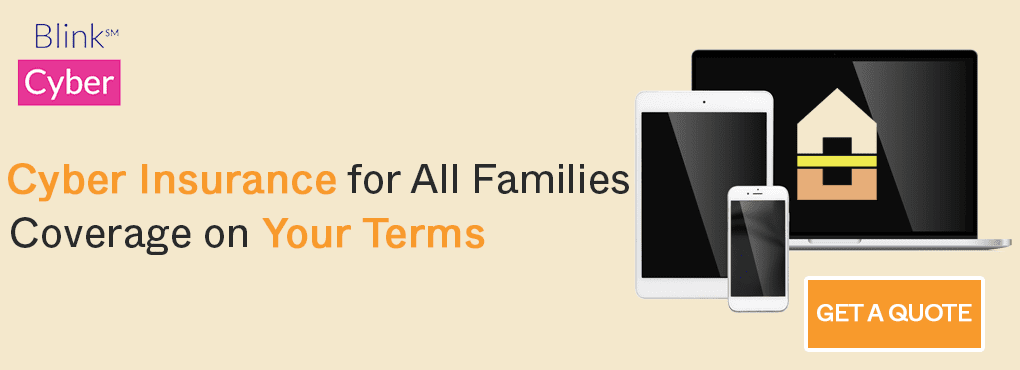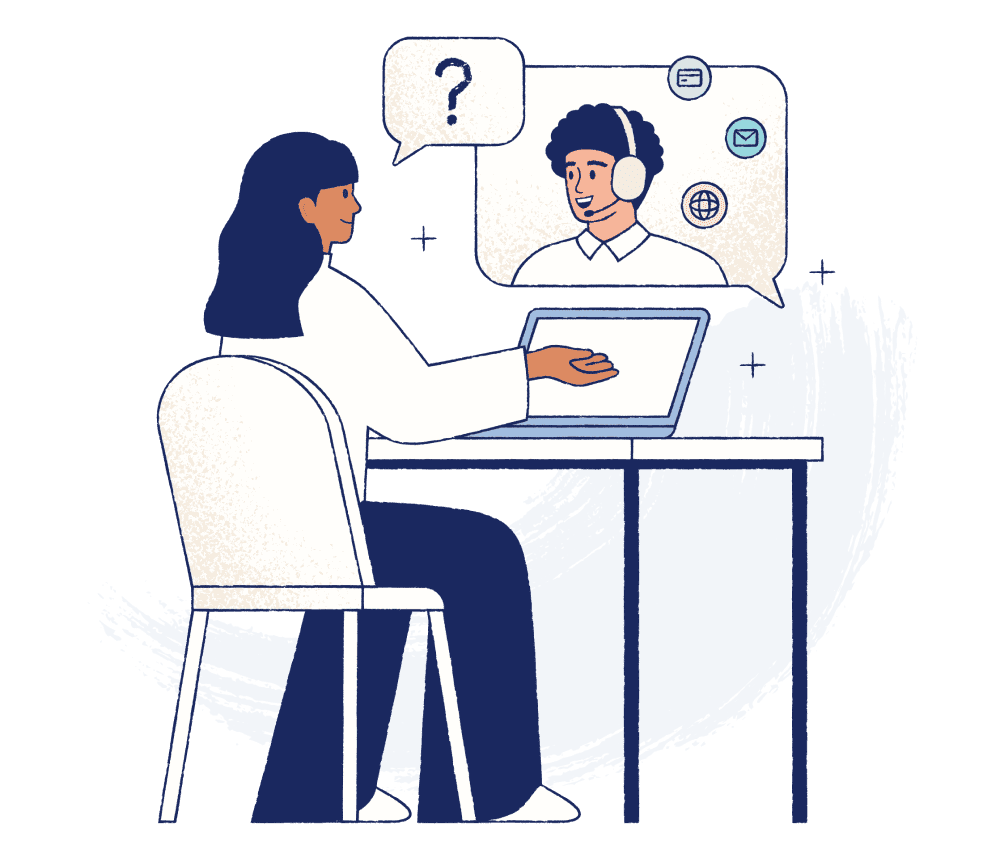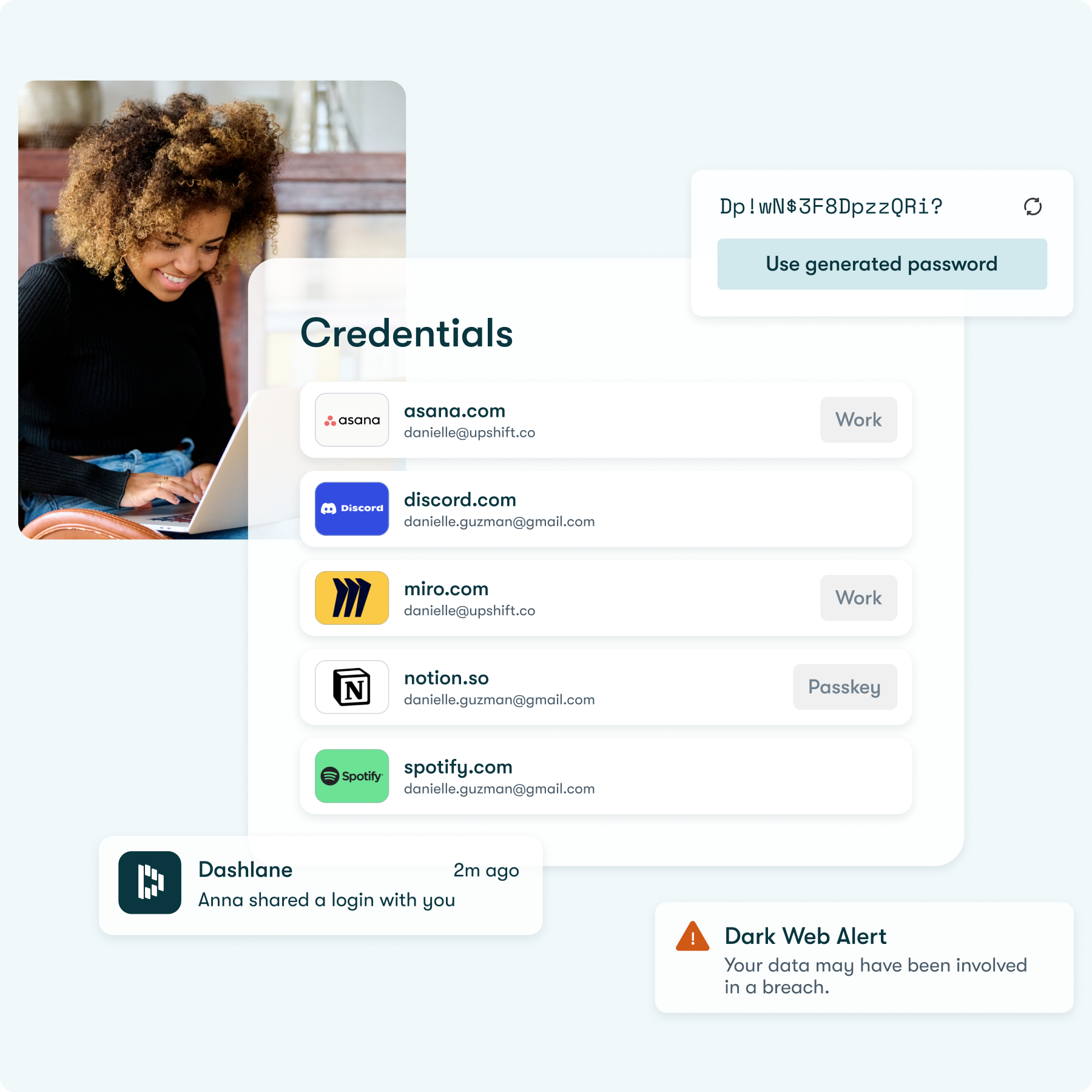Data breaches are becoming an increasingly devastating problem in the USA, with the number of data breaches increasing from 30.9 million to 96.7 million from 2022 to 2023. That is an alarming statistic, and it presents an ever-growing concern that your personal and financial information is at risk of theft.
Contents
- Key Takeaways
- Understanding the Importance of Regular Password Changes
- Factors Influencing How Often You Should Change Your Passwords
- Recommended Frequency for Changing Personal Passwords
- Best Practices in Creating and Managing Passwords
- Responding to Security Breaches and Compromised Passwords
- Educating Others on Password Security
- How Often Should Personal Passwords be Changed – Frequently Asked Questions
With these kinds of data breaches, identity theft is also increasing in frequency and severity, having more than tripled between 2019 and 2021 alone. These numbers illustrate why identity theft protection is so important!
Perhaps the most striking statistic here is that nearly 80% of all data breaches that occur happen due to stolen or weak passwords. No matter the account type in question, your password is your number one line of defense against hackers and thieves.
However, having a single password for all of your accounts is a major risk, as is using the same passwords for months or years on end.
This begs the question of how often personal passwords should be changed, or if they should be changed at all. Let’s determine exactly how your passwords protect you, the risks associated with not changing them, and how often they should be changed.
Key Takeaways
- Thanks to the increasing number of data breaches in the USA, there is a growing need for robust online security practices.
- One of the best ways to keep your personal and financial information secure is to regularly change your passwords.
- Changing your password frequently, or not at all, poses various risks, and there is a recommended frequency for changing personal passwords.
Tech Daily – How Often Should I Change My Passwords?
Understanding the Importance of Regular Password Changes
Changing your password isn’t just about coming up with a cool new phrase to type into the password field every time you log into an account, rather it’s a primary line of defense to keep you protected from thieves and hackers.
The Role of Passwords in Online Security
As far as your personal accounts are concerned, your password is the first line of defense you have against infiltration. It’s about keeping your confidential information secure and safe.
Not only are passwords designed to protect your data, but also to authenticate your identity, or in other words to ensure that only authorized people are accessing the accounts in question.
Passwords determine who can and cannot access your accounts, whether social media, banking accounts, or anything in between.
Risks of Infrequent Password Changes
There are many risks associated with infrequent password changes, mainly that someone will eventually figure out what your password is. If someone is actively trying to hack into one of your accounts, the older your password is, the likelier a hacker is to guess it, quite simply because they have more time to do so.
The longer you give thieves the opportunity to determine your password, the higher the chances of your accounts being breached. This is especially the case if you happen to use the same password for multiple accounts.
If a hacker figures out your password for one account, they’ve effectively figured out the password for all of them. We’re aware that we’re talking specifically about hackers here, but the reality is that this could potentially apply to friends and family members as well. You never know who’s trying to access your accounts.
Preventing Unauthorized Access with Regular Password Changes
One of the best ways to prevent unauthorized access to any of your accounts is to regularly change your passwords. The more often you change your passwords, the lower the chances of a breach occurring, particularly due to stale or old passwords.
An individual may think that they’re getting close to figuring out your password, only for you to change it to something completely different, forcing them to start at the beginning. It’s all about minimizing the window of opportunity that a cyber criminal has to breach your accounts.
Factors Influencing How Often You Should Change Your Passwords
There are quite a few factors that you’ll want to consider when it comes to how often you should change your passwords. Let’s look at a few.
Security Requirements and Account Types
The type of account in question makes a difference. For instance, if we are talking about a simple social media account, changing the password frequently may not be quite as important as changing the password for accounts that contain more sensitive information, such as personal data and financial information. The more important the information within the account, the more frequent the password changes should be.
Recent Security Threats
If you discovered that there were recent security threats, then a password should be changed right away. If you often get notified of security threats from your antivirus or antimalware systems, changing passwords regularly is beneficial.
Furthermore, if you discover that any kind of system or software you are using is prone to security breaches, then frequent password changes are recommended. The more vulnerable the system in question, the more frequent the password changes should be.
Personal vs. Professional Accounts
Depending on the organization you work for, there might be protocols in place for password changes.
There are many informational technology departments in businesses that require passwords to be changed as frequently as every 30 days, particularly those that allow for access to sensitive information.
However, if personal accounts are concerned, especially those that don’t contain any crucial financial information, the schedule may be a bit more flexible.
Recommended Frequency for Changing Personal Passwords
Depending on who you ask, passwords should be changed every three to six months. Here are some steps for you to follow about the recommended frequency for changing your personal passwords.
Step 1: Identifying High-Risk Accounts That Require More Frequent Changes
To determine how often a password should be changed, you need to determine how high-risk the account in question is. For instance, the most important ones to pay attention to are e-mail accounts and any type of financial account. These are the highest risk, followed by anything else that may contain personal information. Even social media accounts are at risk of being hacked.
Step 2: Establishing a Routine Schedule for Updating Passwords
Half the battle of changing your passwords regularly is remembering to do it in the first place, which means that you want to set yourself some kind of reminder for doing so.
There are automated systems out there designed specifically for this purpose, so you don’t have to remember yourself.
Changing all of your passwords at once however can be quite a hassle, so you may want to stagger this unless you’re using state-of-the-art password management software.
Step 3: Implementing Password Managers for Effective Management
Speaking of password managers, this is one of the best ways to ensure your online security. There are some password managers out there that allow for automatic password changes on a scheduled basis.
Furthermore, these password managers usually come with what are known as vaults where passwords are securely stored.
This means that you can create unique passwords for every account, store them in the vault, and not even have to remember them yourself. A Password manager like 1Password offers password services for individuals, families, and businesses alike. Read our 1Password review right here!
Step 4: Using Multi-factor Authentication for Enhanced Security
Multi-factor or two-factor authentication is another great way to protect your passwords, and it’s a good way to reduce the frequency at which passwords need to be changed.
Multi-factor authentication requires a second form of verification, such as a fingerprint, text message, phone call, or e-mail, besides your password alone. In fact, it’s considered one of the best ways to keep your information secure.
Step 5: Staying Informed About the Latest Security Threats and Recommendations
To keep yourself protected, staying aware of new threats is essential. Therefore, stay up to date on security news and always update your practices to stay one step ahead of thieving criminals.
Best Practices in Creating and Managing Passwords
Right now, we’re going to provide you with all of the information that you need for creating and managing passwords in such a way that will keep you and your financial information protected.
Tips for Creating Strong and Unique Passwords
The following tips for creating strong and unique passwords should help keep you protected to some degree.
- Never use any kind of personal information that can be easily accessed by hackers.
- Using a random sequence of letters and numbers, or a random sequence of words is ideal.
- Try to avoid using any kind of predictable patterns that are easy to determine.
- The longer and more complex your password is, the harder it will be to crack. You should have a mix of numbers, uppercase and lowercase letters, and symbols.
- Using a password manager in your browser is an easy way to create strong passwords.
Using Password Managers for Maintaining Password Hygiene
The fact is that one of the easiest ways to create secure passwords and to manage them is to use a password manager.
High-quality password managers provide many different services, including creating some of the most secure passwords in the world, storing them in a secure place, and automatically inserting them into password fields as required.
In case you’re looking for a good option, Dashlane is another fantastic password manager that we recommend.
Many of these password managers also have features that automatically change your sensitive passwords on a regular basis, to ensure maximum security. If you’re looking to make your life easier as far as password management is concerned, a good manager is required.
Common Mistakes to Avoid When Creating and Storing Passwords
There are some common mistakes in regard to passwords that many of us commit, but they need to be avoided at all costs.
- Never ignore the security updates on your computer or other devices.
- Do not ignore a message about a security breach from your antivirus system.
- Never keep physical records or write down your passwords where other people can find them.
- Don’t keep reusing passwords, especially not across multiple accounts.
Responding to Security Breaches and Compromised Passwords
The unfortunate reality is that security breaches and compromised passwords happen, and if they do, how severe the breach is may depend on how fast and how well you react.
Immediate Reactions to Security Breaches
What are some of the immediate reactions that you should have when there’s a security breach in one or multiple accounts?
- As soon as there is some kind of security threat or breach, immediately change your password. If you’ve used the same password for another account, change that as well, but make sure it’s different from all of your others.
- Access your security systems to see if you have any notifications of breaches in any of your other accounts.
- You should also monitor all of your accounts to see if there is any suspicious activity happening. This is especially the case as far as your banking accounts are concerned. If you notice missing money or unauthorized charges, you’ll need to contact your financial institution to take immediate action.
Considerations for Securing Accounts Post-Breach
If your account has been breached, there are a few things you should consider doing so it doesn’t happen again.
- If you haven’t already enabled two-factor or multi-factor authentication, do so immediately, as this adds an extra layer of security to your accounts.
- If you’re having trouble creating and managing your passwords, a password manager like Safe or KeePass is recommended, as this will take care of all of the hard work for you, while keeping you and your information secure.
- Always review your account permissions, because there may be third-party applications that have access to your accounts that should not.
- If the system you are using suffers from security breaches on a constant basis, consider switching providers. For instance, if you have one e-mail service that is constantly hacked, consider changing to another.
Educating Others on Password Security
Now that you’ve read everything there is to know about password change frequency, you should be an expert on it, but this doesn’t mean that the people around you are aware. Therefore, you should educate your friends and family members on password security.
Make sure that they know that long and complex passwords are best, that they should be changed frequently, and that there are applications and services out there that can assist them on this front.
Once again, if all else fails, the easiest way to keep you and your family secure is by using a password-managing service.
How Often Should Personal Passwords be Changed – Frequently Asked Questions
Let’s quickly answer some frequently asked questions about how often your passwords should be changed.
Should I Change My Password Regularly?
Yes, passwords should be changed regularly, between every three and six months depending on the type of account.
Is Not Changing Passwords Regularly a Security Risk?
The longer you go between password changes, the greater the risk that a hacker is able to crack your password and find their way into your accounts.
Should I Change My Passwords Often?
Passwords should be changed as often as the account type in question calls for. The more sensitive the information, the more often a change should occur.
What if I Forget My New Passwords Often?
If you’re someone who has trouble remembering your new passwords, the easiest solution is to use a high-quality password manager. A password manager cannot only remember your passwords for you but create high-quality ones as well.
How Often Should a Password Be Changed?
Passwords should be changed every three months.
Can Password Change Frequency Prevent All Forms of Cyber Attack?
Although changing your passwords can provide you with a great deal of protection against hackers and account breaches, it is unfortunately not able to prevent all forms of cyber-attack.