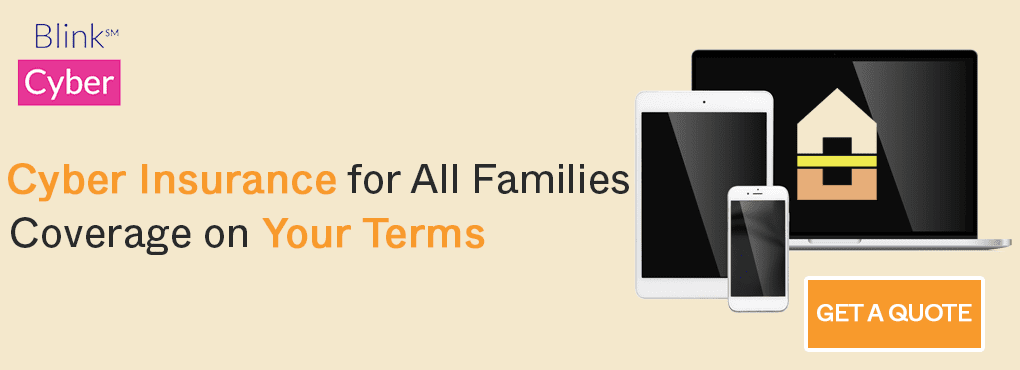Security concerns are at an all-time high. Cybersecurity Ventures projects cybercrime to cost the world $6 trillion by the end of 2021 and $10.5 trillion annually by 2025. Whether it’s your personal information, financial information, or private videos and photos, you want to ensure that your data stays secure.
And while Apple devices are known for their security, macOS doesn’t offer full encryption for your online activity. That’s why it’s essential to use a VPN on your Mac to protect yourself against cybercrime and data loss.
Contents
How Does A VPN Work?
A Virtual Private Network (VPN) creates a secure connection between your device and the internet. It masks your IP address and allows you to browse the internet anonymously. If you use public internet connections, hackers can’t invade your privacy and steal your personal information like banking and financial details.
A VPN will encrypt the data coming from the internet and send it through a secure tunnel preventing anybody from intercepting it. Encryption adds a layer of security and privacy which protects you against cybercriminals, your ISP, and the authorities.
A VPN is a crucial component of your cybersecurity toolkit. So Batten’s experts have vetted the options on the market to give you recommendations for just the top 3 best VPNs for Mac for you to choose from. They are available for purchase on the Batten Marketplace.
Why Do I Need a VPN for My Mac?
Below are the reasons why you need a VPN for your Mac:
Data Protection
A VPN works by transferring data through an encrypted tunnel to a more secure server. It changes your IP address and hides it from your ISP and any third-party company. Thus, your data is protected and prevents thieves from harvesting it and selling it to other dangerous third-party companies.
Access Restricted Content
In the school and workspace setting, the administration might block content such as streaming sites to prevent their access when you connect to their WiFi. Even in countries with strict censorship, there are different types of content you can’t access. With a VPN, you can easily access the blocked content, as the VPN unlocks the sites and changes your server location.
Prevent Tracking
Online privacy is crucial to every internet user. Without a VPN, the government or your Internet Service Provider can track all your internet activity and hold you liable if you do something suspicious online. A VPN encrypts your traffic and masks your online trail meaning your ISP or the authorities can’t trace your online activities.
How We Selected the Best VPN For Mac
We understand that the best VPN for Mac should effectively provide security and anonymity when you are browsing the internet. Before recommending any VPNs, we thoroughly test them by checking their app performance and also comparing them to help us choose the fastest and most reliable.
The following are the different features we vetted to ensure you chose the best VPN for your Mac:
- Ease-of-use
- Strong security and privacy
- Company track record and operational standards
- Robust encryption
- A dedicated Mac VPN app
- VPN features like a kill switch
- Lightning-fast servers
- Leak protection
- Reliable customer service
- Money-back guarantee
Below are our top picks for the best Mac VPNs in 2021. We have done in-depth research and pinpointed what VPN best suits who and their pros and cons. Based on the above methodology, they provide you with strong security, superb Mac VPN software, and offer high-speed servers.
Prepare today for peace of mind tomorrow.
Get occasional tips about keeping your family and home safe — delivered to your inbox.
1. NordVPN ($59 per year)
NordVPN is the VPN of choice and is used at Batten HQ. It is extremely user-friendly and intuitive to set up and start using. Nord also doesn’t badger you with lots of popups or unnecessary frills and upsells, which is appreciated by us. NordVPN offers Mac users the following benefits:
- Wireguard AES-256 encryption and strong security features will make your online trails nearly impossible to decrypt
- P2P connections help you download torrents without being tracked.
- Unblocks content from different streaming sites like Netflix, Hulu, and iPlayer.
- Over 5,000 servers in 60 countries, so you can easily switch between them to find what you want to unblock
- Super-fast speeds for streaming or downloading in HD
- Strict no-logs policy, you are confident nobody will uncover your online trails, including the government or your ISP
Who Is This Best For?
NordVPN is a good choice for anyone looking to download torrents, jet setters, or heavy media consumers. Its P2P connectivity allows you to download torrents without being tracked. Its incredible high speeds enable you to stream HD movies from different streaming sites, including Netflix and Hulu. It’s also perfect if you want to access your personal information or work files through public WiFi.
Pros
- Easy to use
- Uses WireGuard VPN technology
- Double VPN that encrypts your traffic twice
- Allows split-tunneling, multihop, and tor connections
- Super-fast speeds
- Strict no-logs policy
Cons
- Slightly elevated price point –$59 per year
- Supports a maximum of six devices on one subscription
2. Surfshark ($39 per year)
If you want value for money, performance, and great features, Surfshark is your go-to option. Surfshark has over 3,200 servers in over 65 locations. It provides a secure internet connection and seamless ease of use. Mac users will love Surfshark for the following reasons:
- OpenVPN and other security protocols like WireGuard to choose from.
- AES-256 encryption ensures your privacy is protected, and nobody will see what sites you have been visiting.
- Kill switch on standby in the event your connection fails, while its split-tunneling allows you to connect to both private and public networks.
- Unblocks several sites, including Netflix, Hulu, iPlayer
- Offers much better performance than other expensive VPNs
Surfshark offers three unique modes to help you get around restrictions and carefully mask your online steps:
- Camouflage Mode – Hides your VPN activity to prevent your ISP from knowing you are using a VPN
- Multihop – Bounces your internet connection in different countries to cover your tracks
- NoBorders Mode – This allows you to successfully use Surfshark in restricted areas

Who Is This Best For?
Surfshark is an excellent choice if you are looking for a cheap and reliable VPN with stable and fast connections. It supports WireGuard and OpenVPN to offer fast and secure connections when streaming your favorite content from Netflix or iPlayer. Surfshark ensures your IP is masked and traffic is encrypted to prevent any tracking by your ISP.
Pros
- Seven-day free trial
- Unlimited simultaneous connections
- Cheap, with deals starting from $2.49/month for a 2-year plan
- Easy to use
- Offers stable and fast connections
- Excellent iPlayer and Netflix unblocking
- Great customer service
Cons
- Lacks many advanced configuration options
- Fewer servers than competitors

3. ExpressVPN ($99 per year)
ExpressVPN made it to the top 3 list because of its great features and multilingual interface. Although it’s more expensive than other VPNs, it has strong encryption, more advanced security features, and fast speeds that help you create a private internet connection. ExpressVPN offers Mac users:
- Access to over 3,000 servers in 94 countries that offer high speeds when browsing the internet
- Dedicated Mac app that is intuitive and user-friendly to give you a complete Mac VPN experience.
- Different privacy credentials like IKEv2, L2TP/IPSec, OpenVPN UDP, and TCP also come with IPv6, which offers leak protection
- Ownership overall its DNS servers
- Robust encryption, so neither your Internet Service Provider (ISP) nor the government can’t track your data.
- Zero-logs policy for total privacy
- Unblocks almost every streaming site, including Netflix, Disney Plus, and Hulu, so you can enjoy streaming your favorite shows in HD without buffering and at lightning-fast speeds.
- Kill switch prevents network data leakage outside its secure VPN tunnel if the VPN connection fails. It triggers automatically when an outage or security issue is affecting the connection.
- Split tunneling allows you to access public and private networks simultaneously.
Who Is This Best For?
ExpressVPN is great for first-time VPN users because of its responsive customer support team and YouTube video tutorials catalog. It is also well suited for anyone who needs a server in a specific location or travels frequently. It’s also a great choice if you are based in a Five Eyes non-member country. If you love streaming your favorite movies from Netflix or Hulu, it offers super-fast speeds with more than 3,000 servers in 94 countries.
Pros
- Intuitive and user-friendly interface
- Easy-to-use Mac app
- Excellent connection speeds
- Unlocks almost every streaming site
- Supports split tunneling
- 24/7 live chat support
- 30-day money-back guarantee
Cons
- ExpressVPN was recently bought by a company that seems to have a questionable reputation
- It supports only five devices at once
- No free trial
Best Free VPN For MAC: ProtonVPN
Unlike the above VPNs, ProtonVPN is a free VPN you can use on your Mac. It offers:
- Excellent security features, including L2TP/IPSec, IKEv2/IPSec, and 256-bit AES encryption to keep your data safe
- No monthly data limits, so you can use as much data as you want every month
- Servers spread across three locations around the world, the US, Netherlands, and Japan
- DNS leak protection and split tunneling to protect you against any data leakage or breach
- Strict no-logging policy to help you cover your tracks online.
- Unblocks Google, social media websites, and YouTube
- Built-in ad blocker, which makes browsing a breeze without interruptions
Who Is This Best For?
ProtonVPN is great for you if you want a reliable free VPN for your Mac. It ensures that your internet connection is encrypted by routing it through different encrypted tunnels. It also allows you to access blocked websites in your country while masking your identity from the government and your ISP.
Pros
- Unlimited free monthly data
- Military-grade encryption
- Built-in adblocker
- Excellent security protection
- Works with YouTube
- DNS leak protection and split-tunneling
Cons
- Slow connection speeds
- You must upgrade to premium if you need security for your Mac
- Limited support – takes 24 hours for your query to be answered
- Can only use one device at a time
So no matter what your needs are, there is a VPN out there that you can use with your Mac. For more cybersecurity product recommendations, shop the Batten Marketplace today.